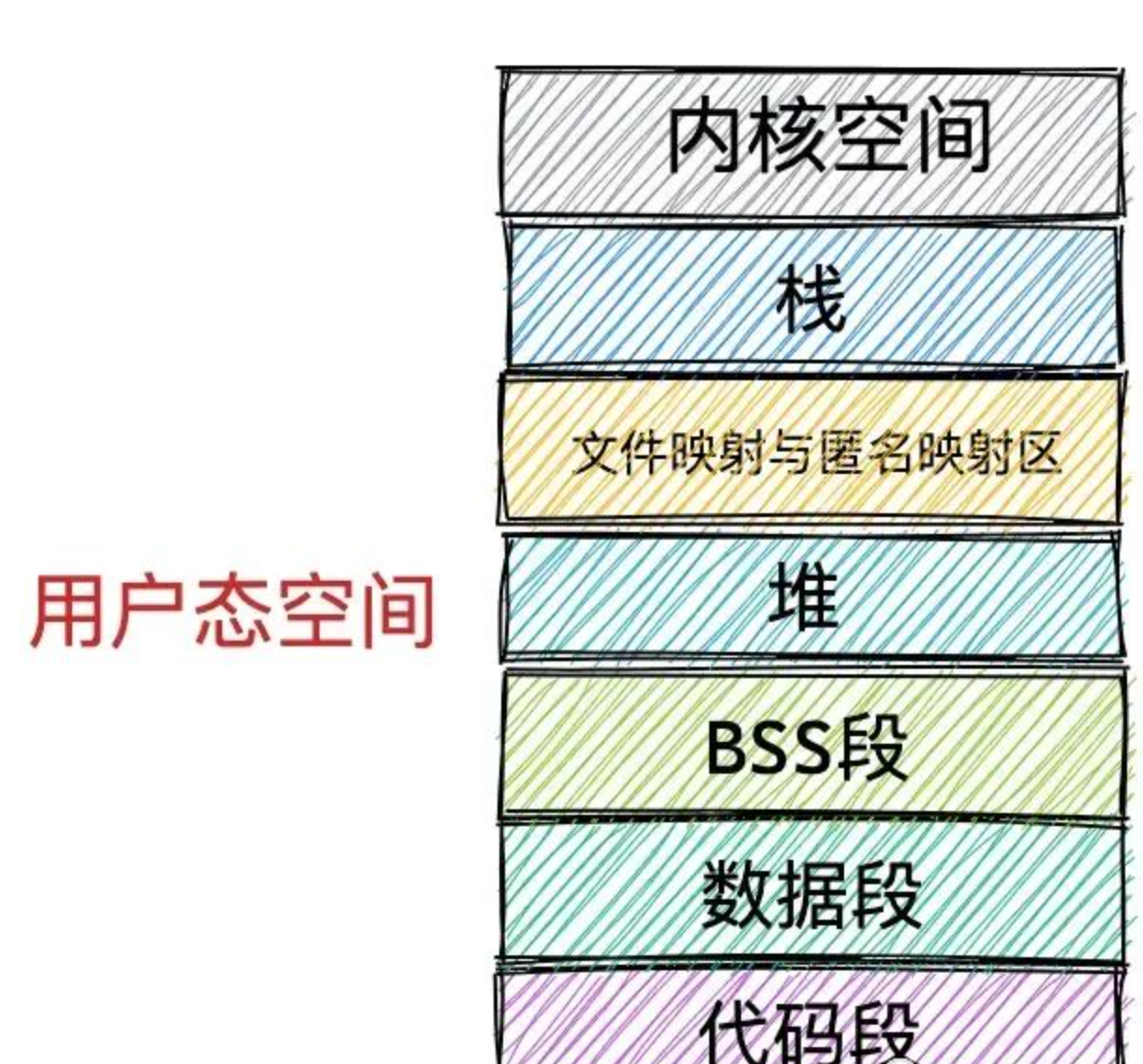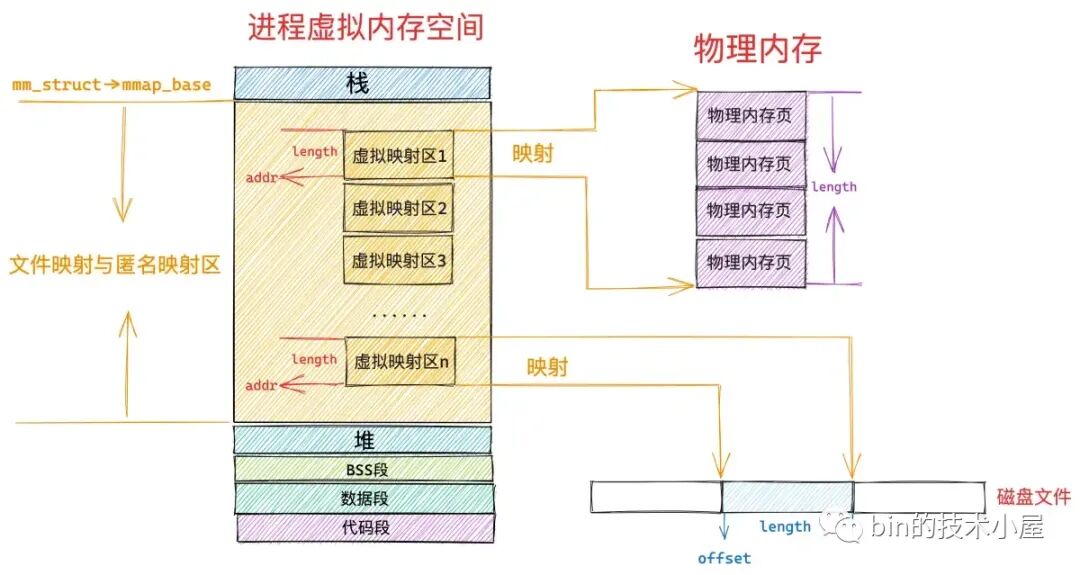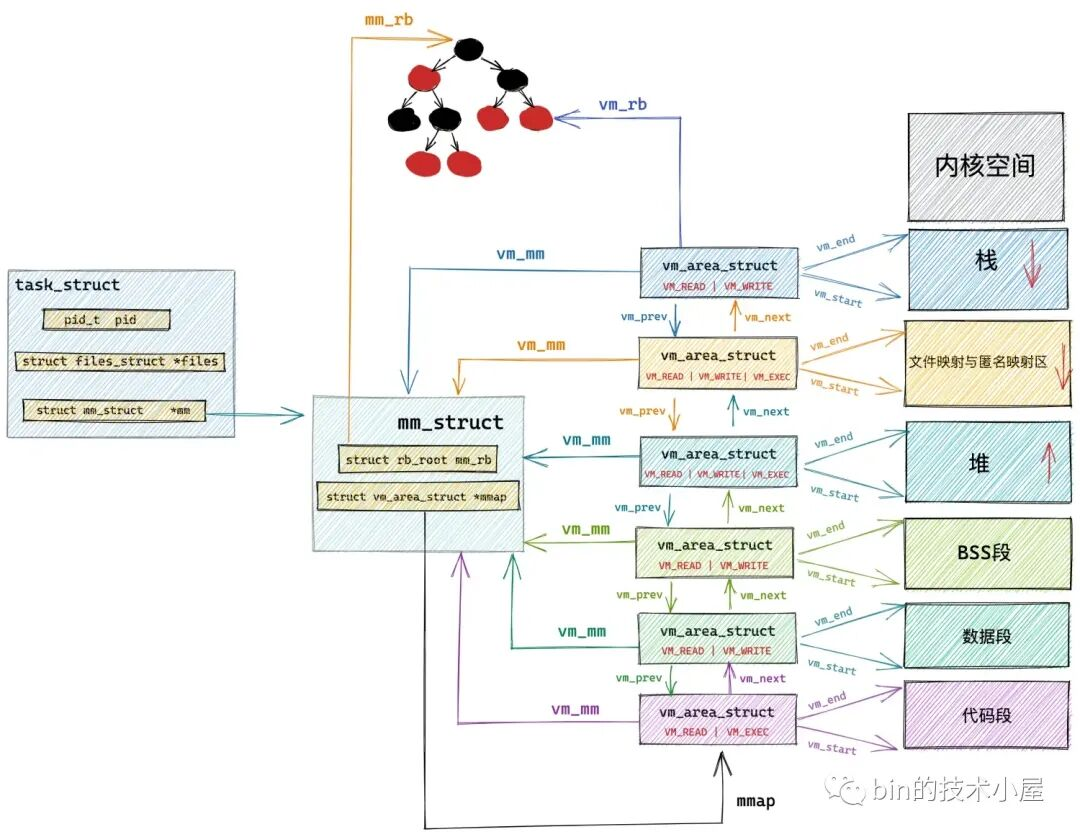1
2
3
4
5
6
7
8
9
10
11
12
13
14
15
16
17
18
19
20
21
22
23
24
25
26
27
28
29
30
31
32
33
34
35
36
37
38
39
40
41
42
43
44
45
46
47
48
49
50
51
52
53
54
55
56
57
58
59
60
61
62
63
64
65
66
67
68
69
| (gdb) thread apply all bt full
Thread 7 (Thread 0x7ffff77ff640 (LWP 1376178) "cmpmd5xz_O0"):
#0 0x00007ffff788bedc in __pthread_kill_implementation () from /lib64/libc.so.6
No symbol table info available.
#1 0x00007ffff783eb46 in raise () from /lib64/libc.so.6
No symbol table info available.
#2 0x00007ffff7828833 in abort () from /lib64/libc.so.6
No symbol table info available.
#3 0x00007ffff7cb2e64 in __gnu_cxx::__verbose_terminate_handler () at ../../../../libstdc++-v3/libsupc++/vterminate.cc:95
terminating = true
t = <optimized out>
#4 0x00007ffff7cc505a in __cxxabiv1::__terminate (handler=<optimized out>) at ../../../../libstdc++-v3/libsupc++/eh_terminate.cc:48
No locals.
#5 0x00007ffff7cb29ee in std::terminate () at ../../../../libstdc++-v3/libsupc++/eh_terminate.cc:58
No locals.
#6 0x00007ffff7cc52f8 in __cxxabiv1::__cxa_throw (obj=<optimized out>, tinfo=0x5555555c44b0 <typeinfo for std::error_code>, dest=0x0) at ../../../../libstdc++-v3/libsupc++/eh_throw.cc:98
globals = <optimized out>
header = 0x7ffff296ece0
#7 0x0000555555563b1c in csv::internals::MmapParser::next(unsigned long) [clone .cold] ()
No symbol table info available.
#8 0x0000555555595976 in csv::CSVReader::read_csv(unsigned long) ()
No symbol table info available.
#9 0x00007ffff7cf2ea4 in std::execute_native_thread_routine (__p=0x55555591ad20) at ../../../../../libstdc++-v3/src/c++11/thread.cc:104
__t = <optimized out>
#10 0x00007ffff788a19a in start_thread () from /lib64/libc.so.6
No symbol table info available.
#11 0x00007ffff790f240 in clone3 () from /lib64/libc.so.6
No symbol table info available.
Thread 1 (Thread 0x7ffff7e8a740 (LWP 1376141) "cmpmd5xz_O0"):
#0 0x00007ffff78976c9 in _int_free () from /lib64/libc.so.6
No symbol table info available.
#1 0x00007ffff789a2c5 in free () from /lib64/libc.so.6
No symbol table info available.
#2 0x00005555555a1d7a in std::_Sp_counted_ptr_inplace<csv::internals::RawCSVData, std::allocator<void>, (__gnu_cxx::_Lock_policy)2>::_M_dispose() ()
No symbol table info available.
#3 0x0000555555596315 in csv::CSVReader::read_row(csv::CSVRow&) ()
No symbol table info available.
#4 0x000055555559a5b1 in csv::CSVReader::iterator::operator++() ()
No symbol table info available.
#5 0x0000555555565e4c in main (argc=3, argv=0x7fffffffcee8) at cmp_md5_xz.cpp:198
row = @0x7fffffffb688: {data = {<std::__shared_ptr<csv::internals::RawCSVData, (__gnu_cxx::_Lock_policy)2>> = {<std::__shared_ptr_access<csv::internals::RawCSVData, (__gnu_cxx::_Lock_policy)2, false, false>> = {<No data fields>}, _M_ptr = 0x7ffff296e240, _M_refcount = {_M_pi = 0x7ffff296e230}}, <No data fields>}, data_start = 9999776, fields_start = 1972448, row_length = 32}
__for_range = @0x7fffffffb7f0: {_format = {possible_delimiters = {<std::_Vector_base<char, std::allocator<char> >> = {_M_impl = {<std::allocator<char>> = {<std::__new_allocator<char>> = {<No data fields>}, <No data fields>}, <std::_Vector_base<char, std::allocator<char> >::_Vector_impl_data> = {_M_start = 0x5555555e0ac0 ",|\t;^U", _M_finish = 0x5555555e0ac1 "|\t;^U", _M_end_of_storage = 0x5555555e0ac5 "U"}, <No data fields>}}, <No data fields>}, trim_chars = {<std::_Vector_base<char, std::allocator<char> >> = {_M_impl = {<std::allocator<char>> = {<std::__new_allocator<char>> = {<No data fields>}, <No data fields>}, <std::_Vector_base<char, std::allocator<char> >::_Vector_impl_data> = {_M_start = 0x0, _M_finish = 0x0, _M_end_of_storage = 0x0}, <No data fields>}}, <No data fields>}, header = 0, no_quote = false, quote_char = 34 '"', col_names = {<std::_Vector_base<std::__cxx11::basic_string<char, std::char_traits<char>, std::allocator<char> >, std::allocator<std::__cxx11::basic_string<char, std::char_traits<char>, std::allocator<char> > > >> = {_M_impl = {<std::allocator<std::__cxx11::basic_string<char, std::char_traits<char>, std::allocator<char> > >> = {<std::__new_allocator<std::__cxx11::basic_string<char, std::char_traits<char>, std::allocator<char> > >> = {<No data fields>}, <No data fields>}, <std::_Vector_base<std::__cxx11::basic_string<char, std::char_traits<char>, std::allocator<char> >, std::allocator
<std::__cxx11::basic_string<char, std::char_traits<char>, std::allocator<char> > > >::_Vector_impl_data> = {_M_start = 0x0, _M_finish = 0x0, _M_end_of_storage = 0x0}, <No data fields>}}, <No data fields>}, variable_column_policy = csv::VariableColumnPolicy::IGNORE_ROW}, col_names = {<std::__shared_ptr<csv::internals::ColNames, (__gnu_cxx::_Lock_policy)2>> = {<std::__shared_ptr_access<csv::internals::ColNames, (__gnu_cxx::_Lock_policy)2, false, false>> = {<No data fields>}, _M_ptr = 0x5555555d87b0, _M_refcount = {_M_pi = 0x5555555d87a0}}, <No data fields>}, parser = {_M_t = {<std::__uniq_ptr_impl<csv::internals::IBasicCSVParser, std::default_delete<csv::internals::IBasicCSVParser> >> = {_M_t = {<std::_Tuple_impl<0, csv::internals::IBasicCSVParser*, std::default_delete<csv::internals::IBasicCSVParser> >> = {<std::_Tuple_impl<1, std::default_delete<csv::internals::IBasicCSVParser> >> = {<std::_Head_base<1, std::default_delete<csv::internals::IBasicCSVParser>, true>> = {_M_head_impl = {<No data fields>}}, <No data fields>}, <std::_Head_base<0, csv::internals::IBasicCSVParser*, false>> = {_M_head_impl = 0x5555564b4e80}, <No data fields>}, <No data fields>}}, <No data fields>}}, records = {_M_t = {<std::__uniq_ptr_impl<csv::internals::ThreadSafeDeque<csv::CSVRow>, std::default_delete<csv::internals::ThreadSafeDeque<csv::CSVRow> > >> = {_M_t = {<std::_Tuple_impl<0, csv::internals::ThreadSafeDeque<csv::CSVRow>*, std::default_delete<csv::internals::ThreadSafeDeque<csv::CSVRow> > >> = {<std::_Tuple_impl<1, std::default_delete<csv::internals::ThreadSafeDeque<csv::CSVRow> > >> = {<std::_Head_base<1, std::default_delete<csv::internals::ThreadSafeDeque<csv::CSVRow> >, true>> = {_M_head_impl = {<No data fields>}}, <No data fields>}, <std::_Head_base<0, csv::internals::ThreadSafeDeque<csv::CSVRow>*, false>> = {_M_head_impl = 0x5555555e00e0}, <No data fields>}, <No data fields>}}, <No data fields>}}, n_cols = 32, _n_rows = 61639, header_trimmed = true, read_csv_worker = {_M_id = {_M_thread = 140737345746496}}}
__for_begin = {daddy = 0x7fffffffb7f0, row = {data = {<std::__shared_ptr<csv::internals::RawCSVData, (__gnu_cxx:
:_Lock_policy)2>> = {<std::__shared_ptr_access<csv::internals::RawCSVData, (__gnu_cxx::_Lock_policy)2, false, false>> = {<No data fields>}, _M_ptr = 0x7ffff296e240, _M_refcount = {_M_pi = 0x7ffff296e230}}, <No data fields>}, data_start = 9999776, fields_start = 1972448, row_length = 32}, i = 0}
__for_end = {daddy = 0x0, row = {data = {<std::__shared_ptr<csv::internals::RawCSVData, (__gnu_cxx::_Lock_policy)2>> = {<std::__shared_ptr_access<csv::internals::RawCSVData, (__gnu_cxx::_Lock_policy)2, false, false>> = {<No data fields>}, _M_ptr = 0x0, _M_refcount = {_M_pi = 0x0}}, <No data fields>}, data_start = 0, fields_start = 0, row_length = 0}, i = 0}
line_number = 0
tmd = {_M_t = {_M_impl = {<std::allocator<std::_Rb_tree_node<std::pair<long const, MarketDataDepth5> > >> = {<std::__new_allocator<std::_Rb_tree_node<std::pair<long const, MarketDataDepth5> > >> = {<No data fields>}, <No data fields>}, <std::_Rb_tree_key_compare<std::less<long> >> = {_M_key_compare = {<std::binary_function<long, long, bool>> = {<No data fields>}, <No data fields>}}, <std::_Rb_tree_header> = {_M_header = {_M_color = std::_S_red, _M_parent = 0x555555769380, _M_left = 0x5555555db2a0, _M_right = 0x555556437c70}, _M_node_count = 78287}, <No data fields>}}}
bmd = {_M_t = {_M_impl = {<std::allocator<std::_Rb_tree_node<std::pair<long const, MarketDataDepth5> > >> = {<std::__new_allocator<std::_Rb_tree_node<std::pair<long const, MarketDataDepth5> > >> = {<No data fields>}, <No data fields>}, <std::_Rb_tree_key_compare<std::less<long> >> = {_M_key_compare = {<std::binary_function<long, long, bool>> = {<No data fields>}, <No data fields>}}, <std::_Rb_tree_header> = {_M_header = {_M_color = std::_S_red, _M_parent = 0x55555673b310, _M_left = 0x5555564b5450, _M_right = 0x555556f83590}, _M_node_count = 61614}, <No data fields>}}}
bfs = {<std::basic_istream<char, std::char_traits<char> >> = {<std::basic_ios<char, std::char_traits<char> >> = {<std::ios_base> = {_vptr.ios_base = 0x7ffff7e76dc8 <vtable for std::basic_ifstream<char, std::char_traits<char> >+64>, static boolalpha = std::_S_boolalpha, static dec = std::_S_dec, static fixed = std::_S_fixed, static hex = std::_S_hex, static internal = std::_S_internal, static left = std::_S_left, static oct = std::_S_oct, static right = std::_S_right, static scientific = std::_S_scientific, static showbase = std::_S_showbase, static showpoint = std::_S_showpoint, static showpos = std::_S_showpos, static skipws = std::_S_skipws, static unitbuf = std::_S_unitbuf, static uppercase = std::_S_uppercase, static adjustfield = std::_S_adjustfield, static basefield = std::_S_basefield, static floatfield = std::_S_floatfield, static badbit = std::_S_badbit, static eofbit = std::_S_eofbit, static failbit = std::_S_failbit, static goodbit = std::_S_goodbit, static app = std::_S_app, static ate = std::_S_ate, static binary = std::_S_bin, static in = std::_S_in, static out = std::_S_out, static trunc = std::_S_trunc, static __noreplace = std::_S_noreplace, static beg = std::_S_beg, static cur = std::_S_cur, static end = std::_S_end, _M_precision = 6, _M_width = 0, _M_flags = 4098, _M_exception = std::_S_goodbit, _M_streambuf_state = std::_S_goodbit, _M_callbacks = 0x0, _M_word_zero = {_M_pword = 0x0, _M_iword = 0}, _M_local_word = {{_M_pword = 0x0, _M_iword = 0}, {_M_pword = 0x0, _M_iword = 0}, {_M_pword = 0x0, _M_iword = 0}, {_M_pword = 0x0, _M_iword = 0}, {_M_pword = 0x0, _M_iword = 0}, {_M_pword = 0x0, _M_iword = 0}, {_M_pword = 0x0, _M_iword = 0}, {_M_pword = 0x0, _M_iword = 0}}, _M_word_size = 8, _M_word = 0x7fffffffbd10, _M_ios_locale = {static none = 0, static ctype = 1, static numeric = 2, static collate = 4, static time = 8, static monetary = 16, static messages = 32, static all = 63, _M_impl = 0x7ffff7e80080 <(anonymous namespace)::c_locale_impl>}}, _M_tie = 0x0, _M_fill = 32 ' ', _M_fill_init = true, _M_streambuf = 0x7fffffffbbe0, _M_ctype = 0x7ffff7e7faa0 <(anonymous namespace)::ctype_c>, _M_num_put = 0x7ffff7e7fa30 <(anonymous namespace)::num_put_c>, _M_num_get = 0x7ffff7e7fa40 <(anonymous namespace)::num_get_c>}, _vptr.basic_istream = 0x7ffff7e76da0 <vtable for std::basic_ifstream<char, std::char_traits<char> >+24>, _M_gcount = 0}, _M_filebuf = {<std::basic_streambuf<char, std::char_traits<char> >> = {_vptr.basic_streambuf = 0x7ffff7e76ca8 <vtable for std::basic_filebuf<char, std::char_traits<char> >+16>, _M_in_beg = 0x555556437d30 "θ,\023V(\037\220X\267m#\323\322\326Z\317oUJ\262fٜ\254>;P*\267\263\003\303\322\030\226\226\276\005U\247i\257)\230\001/\037\314G8\314\342\201:>\0275\357ɐ\220\3269\253\207ld\223>\027\251s5\004߰\001\355\342=\\\264S\026\350v&\034\231<\243E\335\r'^\266M[\341\334O\242n\233N\bF\3634!\243J\3338\025`\304ɀ\260\314Ĭ\277.\343E\365xI[0\243\355ޔ\375\021Y\017\223\257\222\271\rf", _M_in_cur = 0x555556437d30 "θ,\023V(\037\220X\267m#\323\322\326Z\317oUJ\262fٜ\254>;P*\267\263\003\303\322\030\226\226\276\005U\247i\257)\230\001/\037\314G8\314\342\201:>\0275\357ɐ\220\3269\253\207ld\223>\027\251s5\004߰\001\355\342=\\\264S\026\350v&\034\231<\243E\335\r'^\266M[\341\334O\242n\233N\bF\3634!\243J\3338\025`\304ɀ\260\314Ĭ\277.\343E\365xI[0\243\355ޔ\375\021Y\017\223\257\222\271\rf", _M_in_end = 0x555556437d30 "θ,\023V(\037\220X\267m#\323\322\326Z\317oUJ\262fٜ\254>;P*\267\263\003\303\322\030\226\226\276\005U\247i\257)\230\001/\037\314G8\314\342\201:>\0275\357ɐ\220\3269\253\207ld\223>\027\251s5\004߰\001\355\342=\\\264S\026\350v&\034\231<\243E\335\r'^\266M[\341\334O\242n\233N\bF\3634!\243J\3338\025`\304ɀ\260\314Ĭ\277.\343E\365xI[0\243\355ޔ\375\021Y\017\223\257\222\271\rf", _M_out_beg = 0x0, _M_out_cur = 0x0, _M_out_end = 0x0, _M_buf_locale = {static none = 0, static ctype = 1, static numeric = 2, static collate = 4, static time = 8, static monetary = 16, static messages = 32, static all = 63, _M_impl = 0x7ffff7e80080 <(anonymous namespace)::c_locale_impl>}}, _M_lock = {__data = {__lock = 0, __count = 0, __owner = 0, __nusers = 0, __kind = 0, __spins = 0, __elision = 0, __list = {__prev = 0x0, __next = 0x0}}, __size = '\000' <repeats 39 times>, __align = 0}, _M_file = {_M_cfile = 0x7ffff2fefbc0, _M_cfile_created = true}, _M_mode = 12, _M_state_beg = {__count = 0, __value = {__wch = 0, __wchb = "\000\000\000"}}, _M_state_cur = {__count = 0, __value = {__wch = 0, __wchb = "\000\000\000"}}, _M_state_last = {__count = 0, __value = {__wch = 0, __wchb = "\000\000\000"}}, _M_buf = 0x555556437d30 "θ,\023V(\037\220X\267m#\323\322\326Z\317oUJ\262fٜ\254>;P*\267\263\003\303\322\030\226\226\276\005U\247i\257)\230\001/\037\314G8\314\342\201:>\0275\357ɐ\220\3269\253\207ld\223>\027\251s5\004߰\001\355\342=\\\264S\026\350v&\034\231<\243E\335\r'^\266M[\341\334O\242n\233N\bF\3634!\243J\3338\025`\304ɀ\260\314Ĭ\277.\343E\365xI[0\243\355ޔ\375\021Y\017\223\257\222\271\rf", _M_buf_size = 8192, _M_buf_allocated = true, _M_reading = false, _M_writing = false, _M_pback = 0 '\000', _M_pback_cur_save = 0x0, _M_pback_end_save = 0x0, _M_pback_init = false, _M_codecvt = 0x7ffff7e7fa10 <(anonymous namespace)::codecvt_c>, _M_ext_buf = 0x0, _M_ext_buf_size = 0, _M_ext_next = 0x0, _M_ext_end = 0x0}}
bin = {<boost::iostreams::detail::filtering_stream_base<boost::iostreams::chain<boost::iostreams::input, char, std::char_traits<char>, std::allocator<char> >, boost::iostreams::public_>> = {<boost::iostreams::access_control<boost::iostreams::detail::chain_client<boost::iostreams::chain<boost::iostreams::input, char, std::char_traits<char>, std::allocator<char> > >, boost::iostreams::public_, boost::iostreams::detail::pub_<boost::iostreams::detail::chain_client<boost::iostreams::chain<boost::iostreams::input, char, std::char_traits<char>, std::allocator<char> > > > >> = {<boost::iostreams::detail::pub_<boost::iostreams::detail::chain_client<boost::iostreams::chain<boost::iostreams::input, char, std::char_traits<char>, std::allocator<char> > > >> = {<boost::iostreams::detail::chain_client<boost::iostreams::chain<boost::iostreams::input, char, std::char_traits<char>, std::allocator<char> > >> = {_vptr.chain_client = 0x5555555c3760 <vtable for boost::iostreams::filtering_stream<boost::iostreams::input, char, std::char_traits<char>, std::allocator<char>, boost::iostreams::public_>+24>, chain_ = 0x7fffffffb8b0}, <No data fields>}, <No data fields>}, <std::basic_istream<char, std::char_traits<char> >> = {<std::basic_ios<char, std::char_traits<char> >> = {<std::ios_base> = {_vptr.ios_base = 0x5555555c37b8 <vtable for boost::iostreams::filtering_stream<boost::iostreams::input, char, std::char_traits<char>, std::allocator<char>, boost::iostreams::public_>+112>, static boolalpha = std::_S_boolalpha, static dec = std::_S_dec, static fixed = std::_S_fixed, static hex = std::_S_hex, static internal = std::_S_internal, static left = std::_S_left, static oct = std::_S_oct, static right = std::_S_right, static scientific = std::_S_scientific, static showbase = std::_S_showbase, static showpoint = std::_S_showpoint, static showpos = std::_S_showpos, static skipws = std::_S_skipws, static unitbuf = std::_S_unitbuf, static uppercase = std::_S_uppercase, static adjustfield = std::_S_adjustfield, static basefield = std::_S_basefield, static floatfield = std::_S_floatfield, static badbit = std::_S_badbit, static eofbit = std::_S_eofbit, static failbit = std::_S_failbit, static goodbit = std::_S_goodbit, static app = std::_S_app, static ate = std::_S_ate, static binary = std::_S_bin, static in = std::_S_in, static out = std::_S_out, static trunc = std::_S_trunc, static __noreplace = std::_S_noreplace, static beg = std::_S_beg, static cur = std::_S_cur, static end = std::_S_end, _M_precision = 6, _M_width = 0, _M_flags = 4098, _M_exception = std::_S_goodbit, _M_streambuf_state = std::_S_goodbit, _M_callbacks = 0x0, _M_word_zero = {_M_pword = 0x0, _M_iword = 0}, _M_local_word = {{_M_pword = 0x0, _M_iword = 0}, {_M_pword = 0x0, _M_iword = 0}, {_M_pword = 0x0, _M_iword = 0}, {_M_pword = 0x0, _M_iword = 0}, {_M_pword = 0x0, _M_iword = 0}, {_M_pword = 0x0, _M_iword = 0}, {_M_pword = 0x0, _M_iword = 0}, {_M_pword = 0x0, _M_iword = 0}}, _M_word_size = 8, _M_word = 0x7fffffffb900, _M_ios_locale = {static none = 0, static ctype = 1, static numeric = 2, static collate = 4, static time = 8, static monetary = 16, static messages = 32, static all = 63, _M_impl = 0x7ffff7e80080 <(anonymous namespace)::c_locale_impl>}}, _M_tie = 0x0, _M_fill = 32 ' ', _M_fill_init = true, _M_streambuf = 0x5555555db450, _M_ctype = 0x7ffff7e7faa0 <(anonymous namespace)::ctype_c>, _M_num_put = 0x7ffff7e7fa30 <(anonymous namespace)::num_put_c>, _M_num_get = 0x7ffff7e7fa40 <(anonymous namespace)::num_get_c>}, _vptr.basic_istream = 0x5555555c3790 <vtable for boost::iostreams::filtering_stream<boost::iostreams::input, char, std::char_traits<char>, std::allocator<char>, boost::iostreams::public_>+72>, _M_gcount = 0}, chain_ = {<boost::iostreams::detail::chain_base<boost::iostreams::chain<boost::iostreams::input, char, std::char_traits<char>, std::allocator<char> >, char, std::char_traits<char>, std::allocator<char>, boost::iostreams::input>> = {pimpl_ = {px = 0x7ffff00ff8d0, pn = {pi_ = 0x5555555dcbd0}}}, <No data fields>}}, <No data fields>}
bof = {<std::basic_ostream<char, std::char_traits<char> >> = {<std::basic_ios<char, std::char_traits<char> >> = {<std::ios_base> = {_vptr.ios_base = 0x7ffff7e76e88 <vtable for std::basic_ofstream<char, std::char_traits<char> >+64>, static boolalpha = std::_S_boolalpha, static dec = std::_S_dec, static fixed = std::_S_fixed, static hex = std::_S_hex, static internal = std::_S_internal, static left = std::_S_left, static oct = std::_S_oct, static right = std::_S_right, static scientific = std::_S_scientific, static showbase = std::_S_showbase, static showpoint = std::_S_showpoint, static showpos = std::_S_showpos, static skipws = std::_S_skipws, static unitbuf = std::_S_unitbuf, static uppercase = std::_S_uppercase, static adjustfield = std::_S_adjustfield, static basefield = std::_S_basefield, static floatfield = std::_S_floatfield, static badbit = std::_S_badbit, static eofbit = std::_S_eofbit, static failbit = std::_S_failbit, static goodbit = std::_S_goodbit, static app = std::_S_app, static ate = std::_S_ate, static binary = std::_S_bin, static in = std::_S_in, static out = std::_S_out, static trunc = std::_S_trunc, static __noreplace = std::_S_noreplace, static beg = std::_S_beg, static cur = std::_S_cur, static end = std::_S_end, _M_precision = 6, _M_width = 0, _M_flags = 4098, _M_exception = std::_S_goodbit, _M_streambuf_state = std::_S_failbit, _M_callbacks = 0x0, _M_word_zero = {_M_pword = 0x0, _M_iword = 0}, _M_local_word = {{_M_pword = 0x0, _M_iword = 0}, {_M_pword = 0x0, _M_iword = 0}, {_M_pword = 0x0, _M_iword = 0}, {_M_pword = 0x0, _M_iword = 0}, {_M_pword = 0x0, _M_iword = 0}, {_M_pword = 0x0, _M_iword = 0}, {_M_pword = 0x0, _M_iword = 0}, {_M_pword = 0x0, _M_iword = 0}}, _M_word_size = 8, _M_word = 0x7fffffffbb08, _M_ios_locale = {static none = 0, static ctype = 1, static numeric = 2, static collate = 4, static time = 8, static monetary = 16, static messages = 32, static all = 63, _M_impl = 0x7ffff7e80080 <(anonymous namespace)::c_locale_impl>}}, _M_tie = 0x0, _M_fill = 32 ' ', _M_fill_init = true, _M_streambuf = 0x7fffffffb9d8, _M_ctype = 0x7ffff7e7faa0 <(anonymous namespace)::ctype_c>, _M_num_put = 0x7ffff7e7fa30 <(anonymous namespace)::num_put_c>, _M_num_get = 0x7ffff7e7fa40 <(anonymous namespace)::num_get_c>}, _vptr.basic_ostream = 0x7ffff7e76e60 <vtable for std::basic_ofstream<char, std::char_traits<char> >+24>}, _M_filebuf = {<std::basic_streambuf<char, std::char_traits<char> >> = {_vptr.basic_streambuf = 0x7ffff7e76ca8 <vtable for std::basic_filebuf<char, std::char_traits<char> >+16>, _M_in_beg = 0x0, _M_in_cur = 0x0, _M_in_end = 0x0, _M_out_beg = 0x0, _M_out_cur = 0x0, _M_out_end = 0x0, _M_buf_locale = {static none = 0, static ctype = 1, static numeric = 2, static collate = 4, static time = 8, static monetary = 16, static messages = 32, static all = 63, _M_impl = 0x7ffff7e80080 <(anonymous namespace)::c_locale_impl>}}, _M_lock = {__data = {__lock = 0, __count = 0, __owner = 0, __nusers = 0, __kind = 0, __spins = 0, __elision = 0, __list = {__prev = 0x0, __next = 0x0}}, __size = '\000' <repeats 39 times>, __align = 0}, _M_file = {_M_cfile = 0x0, _M_cfile_created = true}, _M_mode = 0, _M_state_beg = {__count = 0, __value = {__wch = 0, __wchb = "\000\000\000"}}, _M_state_cur = {__count = 0, __value = {__wch = 0, __wchb = "\000\000\000"}}, _M_state_last = {__count = 0, __value = {__wch = 0, __wchb = "\000\000\000"}}, _M_buf = 0x0, _M_buf_size = 8192, _M_buf_allocated = false, _M_reading = false, _M_writing = false, _M_pback = 0 '\000', _M_pback_cur_save = 0x0, _M_pback_end_save = 0x0, _M_pback_init = false, _M_codecvt = 0x7ffff7e7fa10 <(anonymous namespace)::codecvt_c>, _M_ext_buf = 0x0, _M_ext_buf_size = 0, _M_ext_next = 0x0, _M_ext_end = 0x0}}
tstpath = {static preferred_separator = 47 '/', _M_pathname = {_M_dataplus = {<std::allocator<char>> = {<std::__new_allocator<char>> = {<No data fields>}, <No data fields>}, _M_p = 0x5555555e0f90 "/home/fdata/raw/tick/CZCE/depth5/20250821/TA2601.csv.xz"}, _M_string_length = 55, {_M_local_buf = "T", '\000' <repeats 14 times>, _M_allocated_capacity = 84}}, _M_cmpts = {_M_impl = {_M_t = {<std::__uniq_ptr_impl<std::filesystem::__cxx11::path::_List::_Impl, std::filesystem::__cxx11::path::_List::_Impl_deleter>> = {_M_t = {<std::_Tuple_impl<0, std::filesystem::__cxx11::path::_List::_Impl*, std::filesystem::__cxx11::path::_List::_Impl_deleter>> = {<std::_Tuple_impl<1, std::filesystem::__cxx11::path::_List::_Impl_deleter>> = {<std::_Head_base<1, std::filesystem::__cxx11::path::_List::_Impl_deleter, true>> = {_M_head_impl = {<No data fields>}}, <No data fields>}, <std::_Head_base<0, std::filesystem::__cxx11::path::_List::_Impl*, false>> = {_M_head_impl = 0x5555555e0ff0}, <No data fields>}, <No data fields>}}, <No data fields>}}}}
benpath = {static preferred_separator = 47 '/', _M_pathname = {_M_dataplus = {<std::allocator<char>> = {<std::__new_allocator<char>> = {<No data fields>}, <No data fields>}, _M_p = 0x5555555d8f10 "/home/fdata/raw/tick/MDC/depth5/20250821/TA2601.csv.xz"}, _M_string_length = 54, {_M_local_buf = "R", '\000' <repeats 14 times>, _M_allocated_capacity = 82}}, _M_cmpts = {_M_impl = {_M_t = {<std::__uniq_ptr_impl<std::filesystem::__cxx11::path::_List::_Impl, std::filesystem::__cxx11::path::_List::_Impl_deleter>> = {_M_t = {<std::_Tuple_impl<0, std::filesystem::__cxx11::path::_List::_Impl*, std::filesystem::__cxx11::path::_List::_Impl_deleter>> = {<std::_Tuple_impl<1, std::filesystem::__cxx11::path::_List::_Impl_deleter>> = {<std::_Head_base<1, std::filesystem::__cxx11::path::_List::_Impl_deleter, true>> = {_M_head_impl = {<No data fields>}}, <No data fields>}, <std::_Head_base<0, std::filesystem::__cxx11::path::_List::_Impl*, false>> = {_M_head_impl = 0x5555555d8f70}, <No data fields>}, <No data fields>}}, <No data fields>}}}}
f = @0x5555555e4c30: {_M_dataplus = {<std::allocator<char>> = {<std::__new_allocator<char>> = {<No data fields>}, <No data fields>}, _M_p = 0x5555555e4c40 "TA2601.csv.xz"}, _M_string_length = 13, {_M_local_buf = "TA2601.csv.xz\000\000", _M_allocated_capacity = 7146703741821010260}}
__for_range = @0x7fffffffb5f0: {_M_t = {_M_impl = {<std::allocator<std::_Rb_tree_node<std::__cxx11::basic_string<char, std::char_traits<char>, std::allocator<char> > > >> = {<std::__new_allocator<std::_Rb_tree_node<std::__cxx11::basic_string<char, std::char_traits<char>, std::allocator<char> > > >> = {<No data fields>}, <No data fields>}, <std::_Rb_tree_key_compare<std::less<std::__cxx11::basic_string<char, std::char_traits<char>, std::allocator<char> > > >> = {_M_key_compare = {<std::binary_function<std::__cxx11::basic_string<char, std::char_traits<char>, std::allocator<char> >, std::__cxx11::basic_string<char, std::char_traits<char>, std::allocator<char> >, bool>> = {<No data fields>}, <No data fields>}}, <std::_Rb_tree_header> = {_M_header = {_M_color = std::_S_red, _M_parent = 0x5555555e1510, _M_left = 0x5555555e5520, _M_right = 0x5555555e4350}, _M_node_count = 241}, <No data fields>}}}
__for_begin = {_M_node = 0x5555555e4c10}
__for_end = {_M_node = 0x7fffffffb5f8}
exchange = {_M_dataplus = {<std::allocator<char>> = {<std::__new_allocator<char>> = {<No data fields>}, <No data fields>}, _M_p = 0x7fffffffbef0 "CZCE"}, _M_string_length = 4, {_M_local_buf = "CZCE\000\000\000\000@d\032\001\000\000\000", _M_allocated_capacity = 1162041923}}
date = {_M_dataplus = {<std::allocator<char>> = {<std::__new_allocator<char>> = {<No data fields>}, <No data fields>}, _M_p = 0x7fffffffbed0 "20250821"}, _M_string_length = 8, {_M_local_buf = "20250821\000\355\372\367\377\177\000", _M_allocated_capacity = 3544957636396068914}}
bendir = {_M_dataplus = {<std::allocator<char>> = {<std::__new_allocator<char>> = {<No data fields>}, <No data fields>}, _M_p = 0x5555555d8650 "/home/fdata/raw/tick/MDC/depth5/20250821/"}, _M_string_length = 41, {_M_local_buf = "P", '\000' <repeats 14 times>, _M_allocated_capacity = 80}}
tstdir = {_M_dataplus = {<std::allocator<char>> = {<std::__new_allocator<char>> = {<No data fields>}, <No data fields>}, _M_p = 0x5555555d86e0 "/home/fdata/raw/tick/CZCE/depth5/20250821/"}, _M_string_length = 42, {_M_local_buf = "<\000\000\000\000\000\000\000p\276\377\377\377\177\000", _M_allocated_capacity = 60}}
mktopen = 20250821090000000
eod = 20250821150000000
son = 20250821210000000
temp_path = {static preferred_separator = 47 '/', _M_pathname = {_M_dataplus = {<std::allocator<char>> = {<std::__new_allocator<char>> = {<No data fields>}, <No data fields>}, _M_p = 0x5555555d8810 "/tmp/tempfile_1759759482756864030"}, _M_string_length = 33, {_M_local_buf = "!\000\000\000\000\000\000\000\000\364\374\367\377\177\000", _M_allocated_capacity = 33}}, _M_cmpts = {_M_impl = {_M_t = {<std::__uniq_ptr_impl<std::filesystem::__cxx11::path::_List::_Impl, std::filesystem::__cxx11::path::_List::_Impl_deleter>> = {_M_t = {<std::_Tuple_impl<0, std::filesystem::__cxx11::path::_List::_Impl*, std::filesystem::__cxx11::path::_List::_Impl_deleter>> = {<std::_Tuple_impl<1, std::filesystem::__cxx11::path::_List::_Impl_deleter>> = {<std::_Head_base<1, std::filesystem::__cxx11::path::_List::_Impl_deleter, true>> = {_M_head_impl = {<No data fields>}}, <No data fields>}, <std::_Head_base<0, std::filesystem::__cxx11::path::_List::_Impl*, false>> = {_M_head_impl = 0x5555555d8840}, <No data fields>}, <No data fields>}}, <No data fields>}}}}
tempfile = {_M_dataplus = {<std::allocator<char>> = {<std::__new_allocator<char>> = {<No data fields>}, <No data fields>}, _M_p = 0x5555555d86b0 "/tmp/tempfile_1759759482756864030"}, _M_string_length = 33, {_M_local_buf = "!\000\000\000\000\000\000\000>)\375\367\377\177\000", _M_allocated_capacity = 33}}
|