Cpp_拼接字符串的几种方法(format)
1 | { |
C风格:swprintf
使用C语言的wchar_t宽字符数组,加上swprintf
1 | { |
string风格
使用C++的string库
1 | { |
流式风格
使用C++的流式IO
1 | { |
format库
使用C++的format库,format是C++20标准库引入的。类似于C语言的标准格式化输出。std::format - cppreference.com。相应地,给出了标准格式化规格:Standard format specification - cppreference.com
1 | { |
相当于用大括号替代了C语言格式化输出中的%?。
1 |
|
如果需要控制格式化输出(即后面有一些可变参数),大括号是必须要写。它是占位的,而大括号里面的内容有可选的内容,具体参考std::format中fmt参数的replacement fields:
{ arg-id (optional) }- replacement field without a format specification
{ arg-id (optional) : format-specification }- replacement field with a format specification
arg-id: specifies the index of the argument in args whose value is to be used for formatting; if it is omitted, the arguments are used in order. The arg-id s in a format string must all be present or all be omitted. Mixing manual and automatic indexing is an error.
format-spec: the format specification defined by the std::formatter specialization for the corresponding argument. Cannot start with }.
有很多format specification:
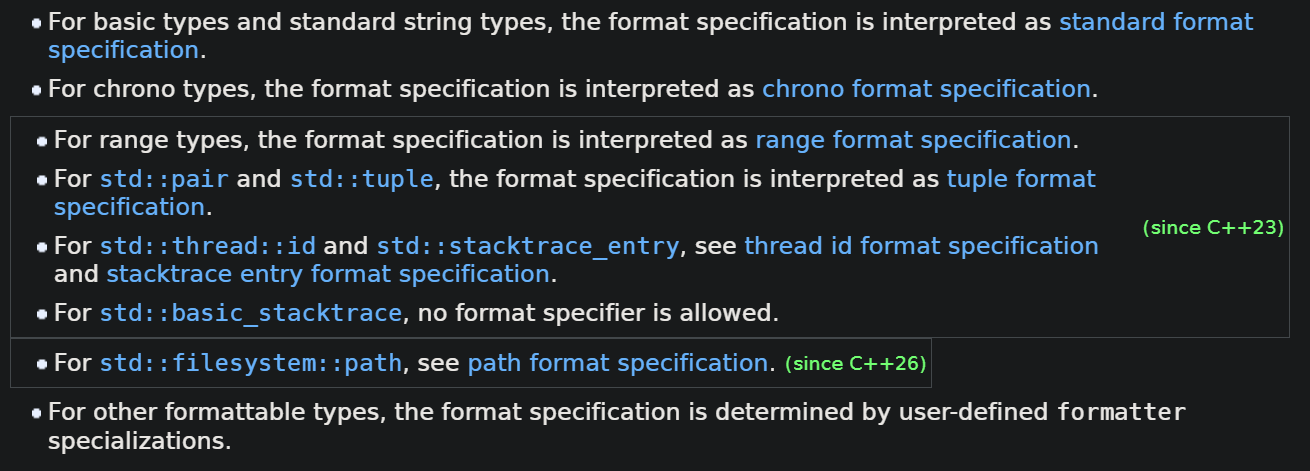
这里重点看一下standard format specification:
值得注意的是,cppreference承认了Standard format specification基于Python中的格式规范,供基本类型和字符串类型使用。
格式规范
格式规范的语法是:(不同控制项以空格为间隔;每一项都是optional)
1 | fill-and-align sign # 0 width precision L type |
其中sign、 #和 0 选项仅在使用整数或浮点表示类型时有效。
fill-and-align
填充和对齐
可以填可选的fill(填充)字符('{' 或 '}' 以外的任何字符),后跟一个align(对齐)选项 < , > , ^ 。
- 填充字符需要注意:
- 如果未指定填充字符,则默认为空格字符。
- 填充字符必须对应于单个Unicode标量值。
- 对齐选项需要注意:
<: 通过在格式化参数后插入n个填充字符,强制格式化参数与可用空间的开头对齐。如果使用非整数非浮点表示类型时,此为默认选项(<)。- 一句话说:填充字符填充到右边
>: 通过在格式化参数之前插入n个填充字符,强制格式化参数与可用空间的末尾对齐。使用整数或浮点表示类型时,此为默认选项。- 一句话说:填充字符填充到左边
^:通过在格式化参数前面插入⌊ n/2 ⌋(向下取整)个字符,在格式化参数后面插入⌈ n / 2 ⌉(向上取整)个字符来强制格式化参数在可用空间内居中。- 一句话说:填充字符填充到两边,填充奇数份时,左比右少1个。
示例:
1 | char c = 120; |
sign, #, 0
sign选项可以是以下选项之一:
+: 表示对于非负数和负数都显示符号。对于非负数,在输出值之前插入+符号。-: 仅负数显示符号 (这是默认的sign值)。空格: 非负数前面显示前导空格位,负数显示负号。
要注意:
- 负零被视为负数。
- sign选项也适用于浮点无穷大和NaN。
#和0暂略。
width and precision
宽度和精度
width是正十进制数或嵌套替换字段 ( {} 或 { n } )。如果存在,则它指定最小字段宽度。
precision是一个点 ( . )后跟一个非负的十进制数或嵌套的替换字段。此字段指示精度或最大字段大小。它只能用于浮点和字符串类型。
- 对于浮点类型,此字段指定格式精度。
- 对于字符串类型,它为要复制到输出的字符串的前缀的估计宽度 (见下文) 提供了上限。对于Unicode编码的字符串,要复制到输出的文本是整个扩展字形簇(extended grapheme clusters)的最长前缀,其估计宽度不大于精度。
注意:
- 如果嵌套替换字段用于宽度或精度,而相应的参数不是整数类型(直到
C++23)、标准有符号或无符号整数类型(从C++23开始),或者它是负数,则会抛出std::format_error类型的异常。 - 字符串的宽度被定义为适于在终端中显示它的列位置的估计数量。
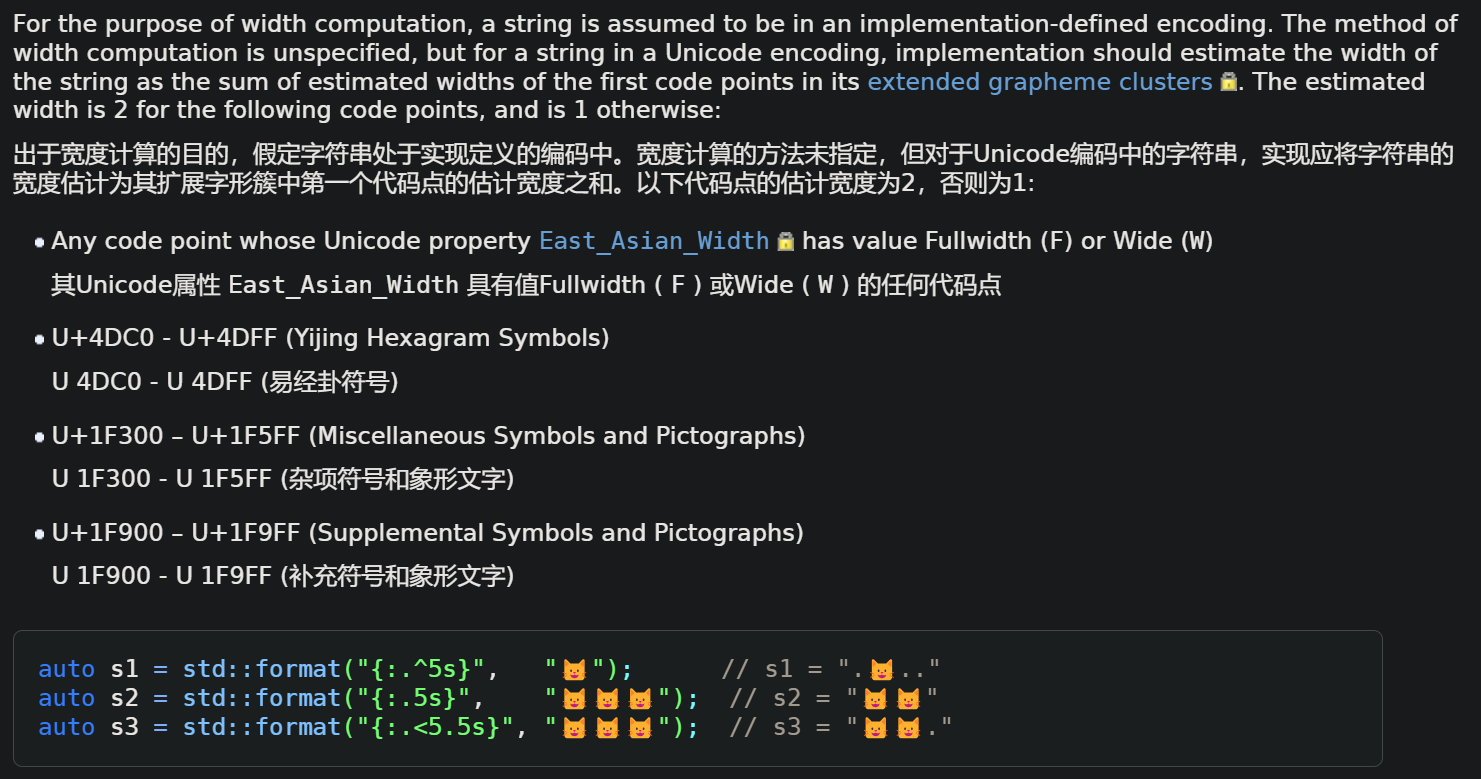
示例:
1 | float pi = 3.14f; |
print println
这是C++23引入的。
不带流参数的,在<print>库中定义。
带流参数的,在<ostream>库中定义。
1 | print("Hello, {}!\n", "world"); |
但是,截止2025年8月27日,print还不支持输出宽字符。