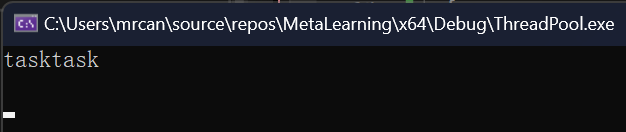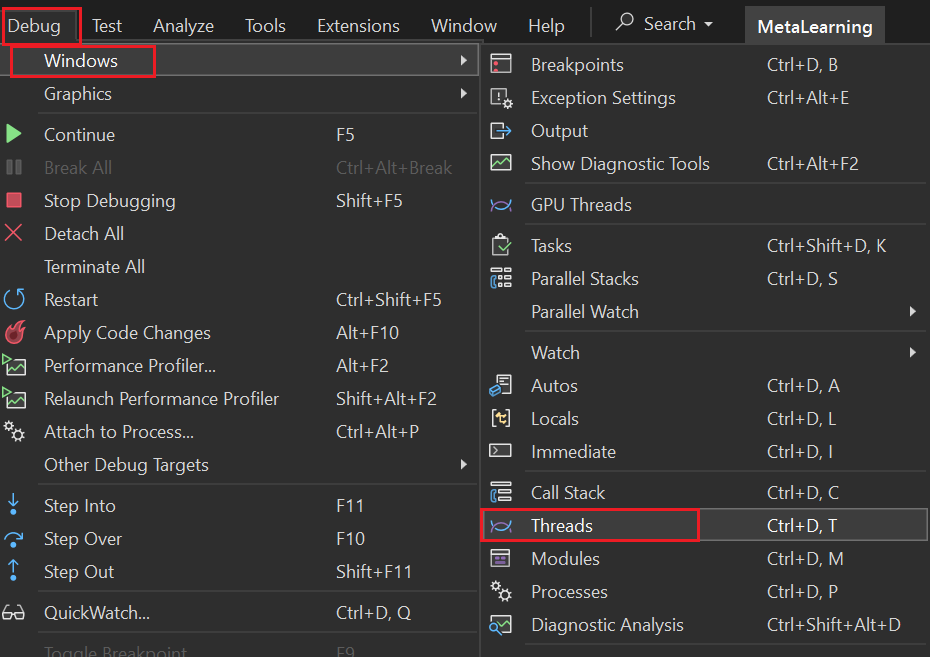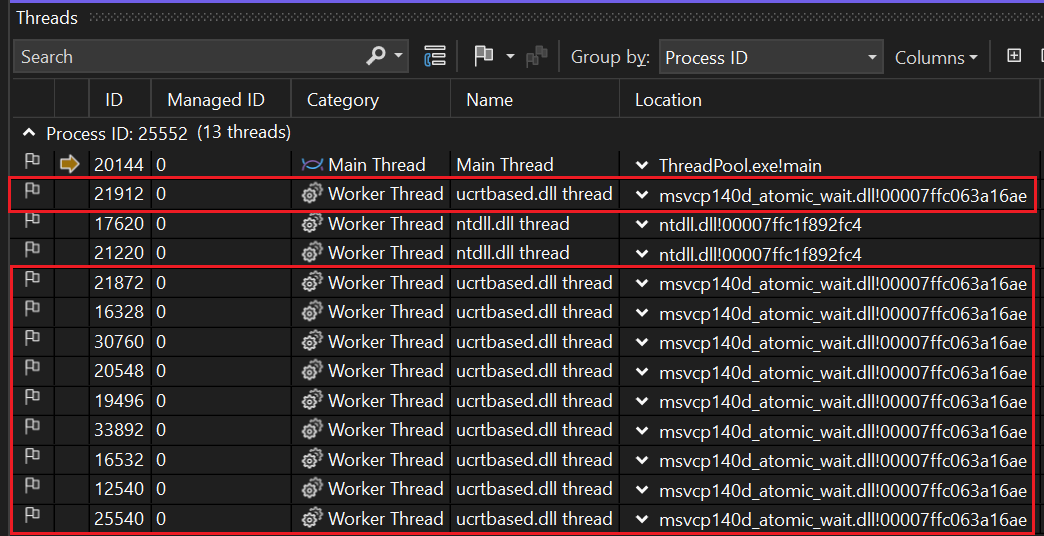新建项目FileServer。
新建头文件file_header.h。
需要设计为plain type,即简单结构,不能有虚函数表。
偏移量
大小
名字、标号、文件类型这些属性暂不考虑。
1 2 3 4 5 6 7 8 #pragma once class FileHeader { public : unsigned long long offset; unsigned long long size; };
还需要考虑,问答的机制。
第一次请求文件时,需要得知文件总大小,
之后传输时则请求若干个不同的偏移量起始的文件片段。
传输完毕时,需要FINISH标志来提示结束。
所以,请求的阶段、内容不一样时,就需要用不同类型的文件头来区分。
1 2 3 4 5 6 7 8 9 10 11 12 13 14 #pragma once enum class HeaderType { FILE_SIZE = 0 , SEGMENT, FINISH }; class FileHeader { public : unsigned long long offset; unsigned long long size; enum class HeaderType type; };
新建源文件file_server.cpp,内容拷贝stream_server_threadpool_coroutine.cpp。
此处的代码位置位于服务端程序打印客户端信息和发送消息之间:
需要使用fstream,构造一个fstream对象。需要传入文件路径、打开方式。fstream::open std::fstream::in | std::fstream::binary
1 2 3 4 5 6 7 8 9 10 11 12 13 14 15 #include <fstream> agave::IAsyncAction worker_async (sockaddr_in client_addr, SOCKET work_sock) co_await agave::resume_background () std::fstream fs (L"d:/test" , std::fstream::in | std::fstream::binary) ; fs.close (); ::closesocket (work_sock); work_sock = INVALID_SOCKET; }
这个FileHeader是客户端发送给服务端的请求。
需要两个参数:一个FileHeader的引用,供写入提前定义好的空对象。一个work_sock,将从此sock上收发FileHeader。
由于是TCP的流式传输,一次可能接收不完。所以每次接收后都需要计算剩余的大小,即remainder = 固定的FileHeader大小 - 已接收的大小,以及记录下一次接收的偏移量offset += 已接收的大小。
如果recv返回值小于等于0则接收结束。
1 2 3 4 5 6 7 8 9 10 11 12 13 14 15 16 17 18 19 20 21 22 23 bool read_file_header (FileHeader& file_header, SOCKET work_sock) long long unsigned remainder = sizeof (file_header); long long unsigned offset = 0 ; while (remainder > 0 ) { auto bytes_received = ::recv ( work_sock, reinterpret_cast <char *>(&file_header) + offset, remainder, 0 ); if (bytes_received == SOCKET_ERROR || bytes_received == 0 ) { return false ; } else { remainder -= bytes_received; offset += bytes_received; } } }
在打开文件后,执行读取FileHeader。成功接受FileHeader后,便可以通过switch-case判断HeaderType以进行下一步操作(响应给客户端)。需要循环执行。
1 2 3 4 5 6 7 8 9 10 11 12 13 14 15 16 17 18 19 20 21 22 23 24 25 26 27 28 29 30 31 32 33 34 35 36 37 38 39 #include <fstream> agave::IAsyncAction worker_async (sockaddr_in client_addr, SOCKET work_sock) co_await agave::resume_background () FileHeader file_header; while (true ) { if (!read_file_header (file_header, work_sock)) { break ; } switch (file_header.type) { case HeaderType::FILE_SIZE: break ; case HeaderType::SEGMENT: break ; case HeaderType::FINISH: break ; default : break ; } } fs.close (); ::closesocket (work_sock); work_sock = INVALID_SOCKET; }
根据fstream给出的方法,可以获取文件大小。istream中的方法。因为是读取(istream中的i代表in,是以内存为视角的,写入到内存中,即为读取)。g来区分。比如seek函数有seekg和seekp(又比如tellg、tellp),前者则是istream中的,后者是ostream中的,istream和ostream的缓冲区是两个独立的,所以要进行区分。
1 2 3 4 5 6 7 inline long long unsigned get_file_size (std::fstream& fs) fs.seekg (0 , std::fstream::end); long long unsigned length = fs.tellg (); fs.seekg (0 , std::fstream::beg); return length; }
获取完文件大小后,填入要响应的FileHeader的信息,发送给客户端,需要封装一个send_file_header函数。
1 2 3 4 5 6 7 8 9 10 11 12 13 14 15 16 17 18 19 20 21 22 23 24 25 switch (file_header.type) { case HeaderType::FILE_SIZE: { file_header.type = HeaderType::FILE_SIZE; file_header.offset = 0 ; file_header.size = get_file_size (fs); send_file_header (file_header, work_sock); } break ; case HeaderType::SEGMENT: break ; case HeaderType::FINISH: break ; default : break ; } } }
1 2 3 4 5 6 7 8 9 10 11 12 13 14 15 16 17 18 19 20 21 22 23 bool send_file_header (FileHeader& file_header, SOCKET work_sock) long long unsigned remainder = sizeof (file_header); long long unsigned offset = 0 ; while (remainder > 0 ) { auto bytes_sent = ::send ( work_sock, reinterpret_cast <const char *>(&file_header) + offset, remainder, 0 ); if (bytes_sent == SOCKET_ERROR) { return false ; } else { remainder -= bytes_sent; offset += bytes_sent; } } return true ; }
首先需要读取片段,再发送。file_header.h中定义为常量,512字节。
1 2 3 4 constexpr unsigned SEGMENT_SIZE{ 512 };
然后,可以以此大小作为缓冲区大小。每次读取一个片段都把内容放到这个缓冲区中,再发送走。最后不要忘记释放缓冲区。
1 2 3 4 5 6 7 8 9 10 11 12 13 14 15 16 17 18 19 FileHeader file_header; char * buf = new char (SEGMENT_SIZE); while (true ) { } delete []buf; buf = nullptr ; fs.close (); ::closesocket (work_sock); work_sock = INVALID_SOCKET; }
响应的代码:read_segment_from_file用于读取一个文件片段,然后写入到一个buf缓冲区中。send_segment用于把buf缓冲区从SOCKET发送到网络。
read_segment或send_segment错误时,不能直接break,这回直接退出while循环,可以加一个标志位is_exit,在执行完该case后根据此标志来决定是否退出循环。
1 2 3 4 5 6 7 8 9 10 11 12 13 14 15 16 17 18 19 20 21 22 23 24 25 26 27 28 29 30 31 32 33 34 35 36 37 bool is_exit{ false }; while (true ) { if (!read_file_header (file_header, work_sock)) { break ; } switch (file_header.type) { case HeaderType::FILE_SIZE: { } break ; case HeaderType::SEGMENT: { if (!read_segment_from_file (fs, buf, file_header.offset, file_header.size)) { is_exit = true ; } if (!send_segment (work_sock, buf, file_header.size)) { is_exit = true ; } } break ; case HeaderType::FINISH: is_exit = true ; break ; default : break ; } if (is_exit) break ; }
1 2 3 4 5 6 7 8 9 inline bool read_segment_from_file (std::fstream& fs, char * buf, long long unsigned offset, long long unsigned length) fs.seekg (offset, std::fstream::beg); fs.read (buf, length); if (fs.gcount () != length) return false ; return true ; }
和send_file_header非常相似,只不过把FileHeader换成了buf,且有一个实际的length参数。
1 2 3 4 5 6 7 8 9 10 11 12 13 14 15 16 17 18 19 20 21 22 23 bool send_segment (SOCKET work_sock, const char * buf, long long unsigned length) long long unsigned remainder = length; long long offset = 0 ; while (remainder > 0 ) { auto bytes_sent = ::send ( work_sock, reinterpret_cast <const char *>(buf) + offset, remainder, 0 ); if (bytes_sent == SOCKET_ERROR) { return false ; } else { remainder -= bytes_sent; offset += bytes_sent; } } return true ; }
创建项目FileClient,新建源文件file_client.cpp,内容拷贝basic_stream_client.cpp。file_header.h。
1 2 3 4 5 6 7 8 9 10 11 12 13 14 15 16 17 18 19 20 21 22 23 24 25 26 27 28 29 30 31 32 33 34 35 36 37 38 39 40 41 42 43 44 45 46 47 48 49 50 51 52 53 54 #include <WinSock2.h> #include <iostream> #include <format> #include <ws2tcpip.h> #include "../FileServer/file_header.h" #pragma comment (lib, "Ws2_32" ) int main () WORD wVersionRequested; WSADATA wsaData; int err; wVersionRequested = MAKEWORD (2 , 2 ); err = ::WSAStartup (wVersionRequested, &wsaData); if (err != 0 ) { std::wcout << std::format(L"WSAStartup failed with error : {}\n" , err); return 1 ; } SOCKET sock = ::socket (AF_INET, SOCK_STREAM, IPPROTO_TCP); if (sock == INVALID_SOCKET) { err = ::WSAGetLastError (); return 1 ; } sockaddr_in server_addr; server_addr.sin_family = AF_INET; if (1 != ::inet_pton (AF_INET, "127.0.0.1" , &server_addr.sin_addr)) { err = ::WSAGetLastError (); return 1 ; } server_addr.sin_port = htons (9008 ); if (SOCKET_ERROR == ::connect (sock, reinterpret_cast <const sockaddr*>(&server_addr), sizeof (server_addr))) { err = ::WSAGetLastError (); return 1 ; } FileHeader file_header; file_header.type = HeaderType::FILE_SIZE; ::closesocket (sock); sock = INVALID_SOCKET; ::WSACleanup (); return 0 ; }
file_foundation
此处又会用到了FileServer中写过的send_file_header函数,可想而知后面同样会用到其他写过的函数。file_foundation.h,把之前在file_server.cpp单独声明的函数剪切到此处,以便两端都可以引用。file_server.cpp可以只引用file_foundation.h。
1 2 3 4 5 6 7 8 9 10 #pragma once #include <fstream> #include "file_header.h" #include <WinSock2.h> bool read_file_header (FileHeader& file_header, SOCKET work_sock) bool send_file_header (FileHeader& file_header, SOCKET work_sock) bool send_segment (SOCKET work_sock, const char * buf, long long unsigned length) long long unsigned get_file_size (std::fstream& fs) bool read_segment_from_file (std::fstream& fs, char * buf, long long unsigned offset, long long unsigned length)
相应地,需要在FileServer项目中新建file_foundation.cpp,剪切实现部分。file_server.cpp中声明的inline函数在分开的file_foundation时就不能通过编译了,需要去掉inline。
1 2 3 4 5 6 7 8 9 10 11 12 13 14 15 16 17 18 19 20 21 22 23 24 25 26 27 28 29 30 31 32 33 34 35 36 37 38 39 40 41 42 43 44 45 46 47 48 49 50 51 52 53 54 55 56 57 58 59 60 61 62 63 64 65 66 67 68 69 70 71 72 73 74 75 76 77 78 79 80 81 82 83 84 85 86 87 #include "file_foundation.h" bool read_file_header (FileHeader& file_header, SOCKET work_sock) long long unsigned remainder = sizeof (file_header); long long unsigned offset = 0 ; while (remainder > 0 ) { auto bytes_received = ::recv ( work_sock, reinterpret_cast <char *>(&file_header) + offset, remainder, 0 ); if (bytes_received == SOCKET_ERROR || bytes_received == 0 ) { return false ; } else { remainder -= bytes_received; offset += bytes_received; } } } bool send_file_header (FileHeader& file_header, SOCKET work_sock) long long unsigned remainder = sizeof (file_header); long long unsigned offset = 0 ; while (remainder > 0 ) { auto bytes_sent = ::send ( work_sock, reinterpret_cast <const char *>(&file_header) + offset, remainder, 0 ); if (bytes_sent == SOCKET_ERROR) { return false ; } else { remainder -= bytes_sent; offset += bytes_sent; } } return true ; } bool send_segment (SOCKET work_sock, const char * buf, long long unsigned length) long long unsigned remainder = length; long long offset = 0 ; while (remainder > 0 ) { auto bytes_sent = ::send ( work_sock, buf + offset, remainder, 0 ); if (bytes_sent == SOCKET_ERROR) { return false ; } else { remainder -= bytes_sent; offset += bytes_sent; } } return true ; } long long unsigned get_file_size (std::fstream& fs) fs.seekg (0 , std::fstream::end); long long unsigned length = fs.tellg (); fs.seekg (0 , std::fstream::beg); return length; } bool read_segment_from_file (std::fstream& fs, char * buf, long long unsigned offset, long long unsigned length) fs.seekg (offset, std::fstream::beg); fs.read (buf, length); if (fs.gcount () != length) return false ; return true ; }
file_client
在FileClient项目下Add Existing Item:file_foundation.h和file_foundation.cpp。file_client就可以引用file_foundation.h,复用send_file_header等函数:
接下来需要处理的就是:
发送FileHeader,请求获取文件总大小,读取到FileHeader中
文件总大小 / 缓冲区大小计算将要下载的片段数,以及计算最后一个片段大小fstream打开文件(需要指定接收文件到哪个位置),以out、binary、trunc(追加)的方式打开
for循环
每次都发一个FileHeader,请求获取一个文件片段
读取Segment,先写入到buf。(此处对应的函数为read_segment,是客户端从网络读取下载。而read_segment_from_file是服务端从本地文件读取片段)
fs.write拷贝buf内容到fs设置好的硬盘位置中。循环完毕后按以上步骤特殊处理结尾片段。
发送FileHeader,表示FINISH。
1 2 3 4 5 6 7 8 9 10 11 12 13 14 15 16 17 18 19 20 21 22 23 24 25 26 27 28 29 30 31 32 33 34 35 36 37 38 39 40 41 42 43 44 45 46 47 48 49 50 51 52 53 54 55 56 57 58 59 60 61 62 63 64 65 FileHeader file_header; file_header.type = HeaderType::FILE_SIZE; send_file_header (file_header, sock); read_file_header (file_header, sock); long long unsigned count = file_header.size / SEGMENT_SIZE; long long unsigned last_size = file_header.size - count * SEGMENT_SIZE; char * buf = new char [SEGMENT_SIZE]; std::fstream fs (L"./testRecv" , std::fstream::out | std::fstream::binary | std::fstream::trunc) ; if (!fs) { goto __Target; } for (long long unsigned i = 0 ; i < count; ++i) { file_header.type = HeaderType::SEGMENT; file_header.offset = i * SEGMENT_SIZE; file_header.size = SEGMENT_SIZE; if (!send_file_header (file_header, sock)) { break ; } if (!read_segment (sock, buf, SEGMENT_SIZE)) { break ; } fs.write (buf, SEGMENT_SIZE); if (!fs) { break ; } } if (last_size > 0 ) { file_header.type = HeaderType::SEGMENT; file_header.offset = count * SEGMENT_SIZE; file_header.size = last_size; if (send_file_header (file_header, sock)) { if (read_segment (sock, buf, last_size)) { fs.write (buf, last_size); } } } file_header.type = HeaderType::FINISH; send_file_header (file_header, sock); __Target: fs.close (); delete []buf; ::closesocket (sock); sock = INVALID_SOCKET; ::WSACleanup (); return 0 ; }
启动项目设置为FileServer,直接运行(点击Local Windows Debugger)。file_header.h中SEGMENT_SIZE),传输时间稍长,可以设置为512 * 1024即512KB,传输速度即可翻倍。