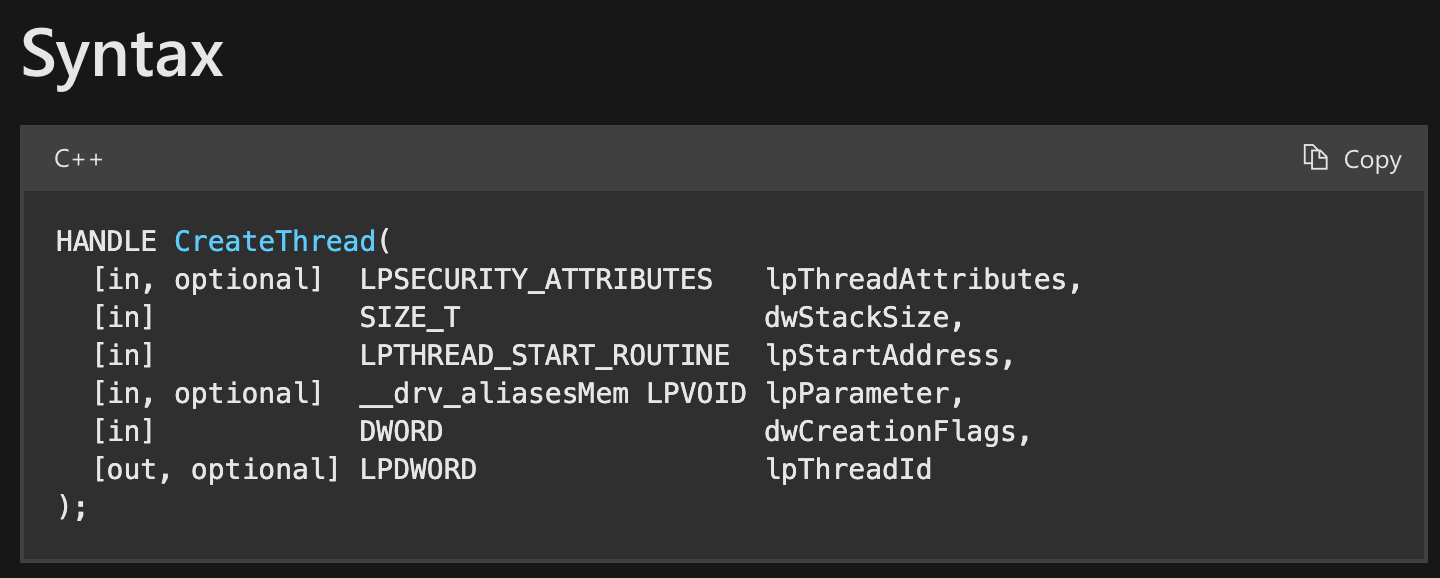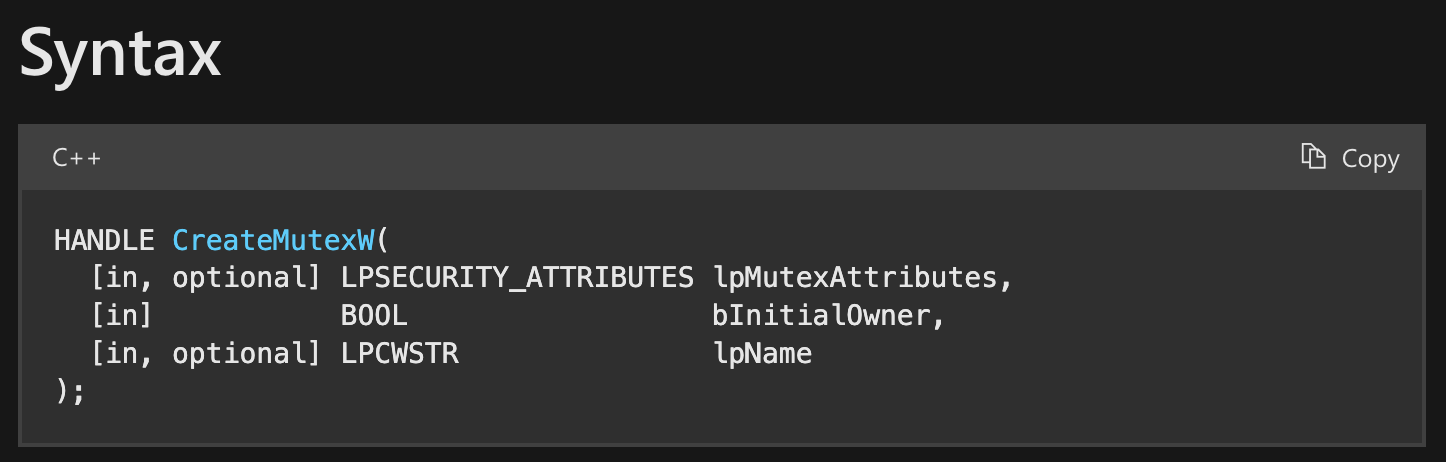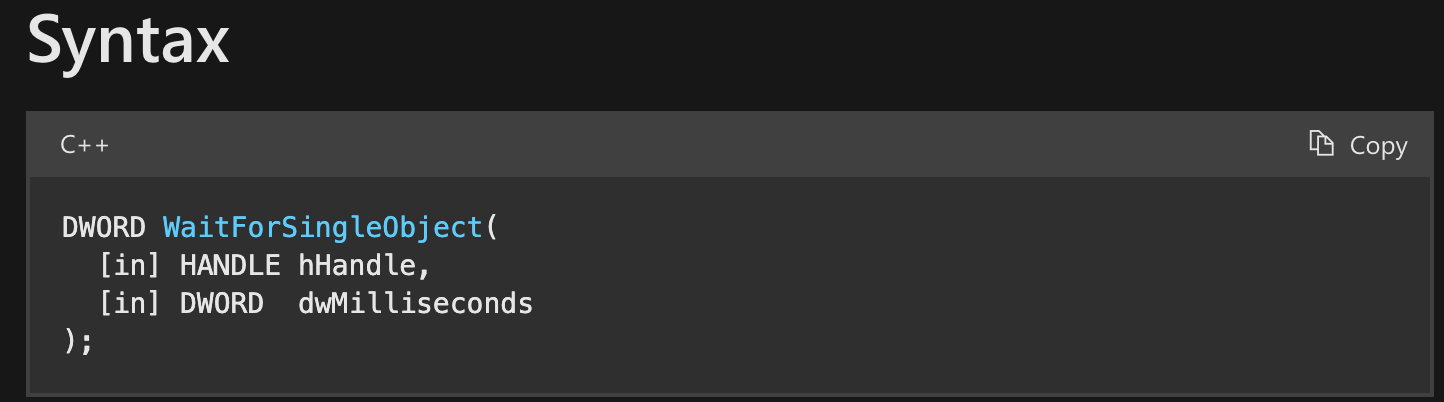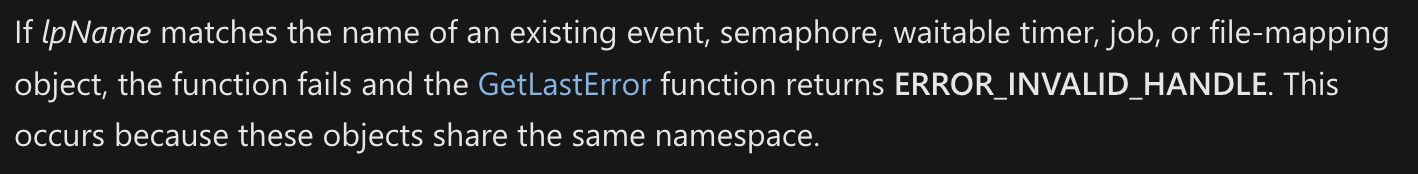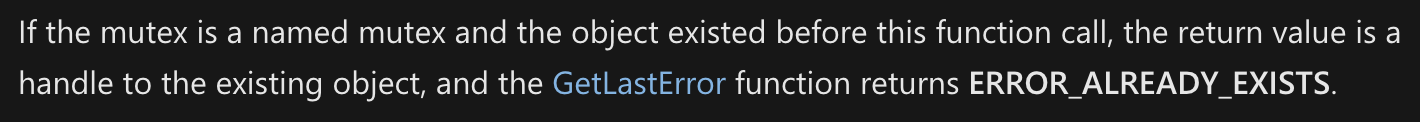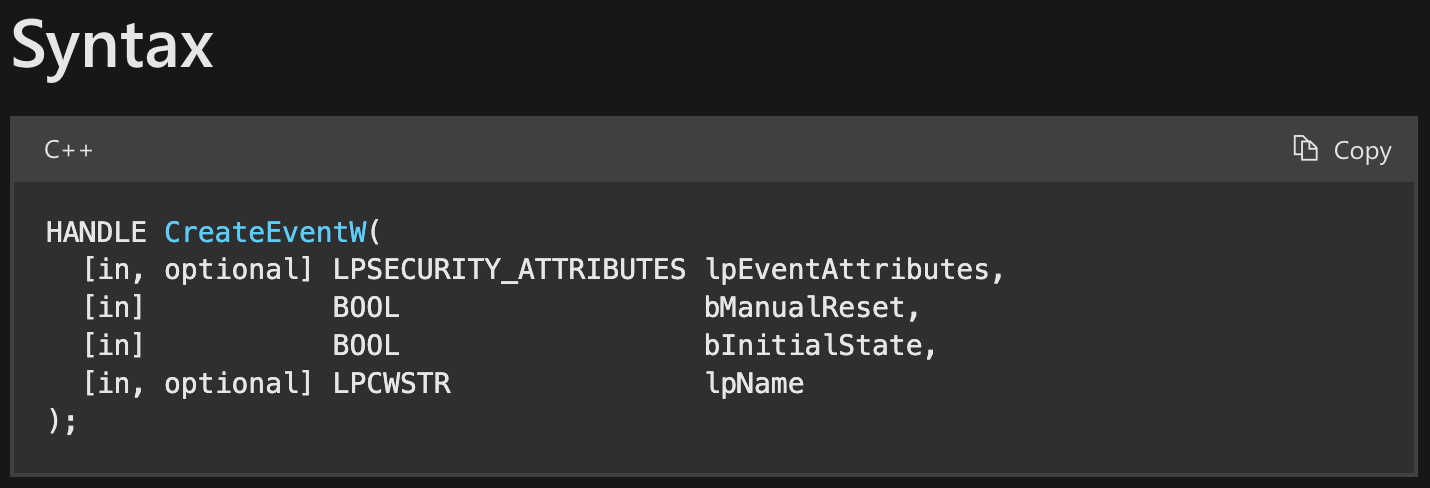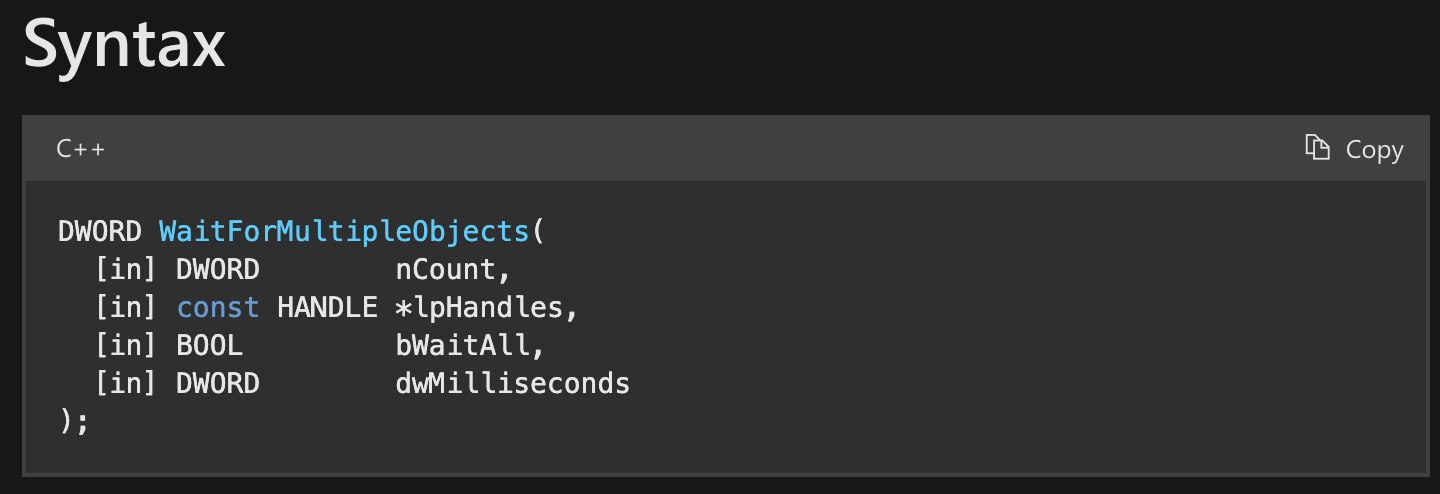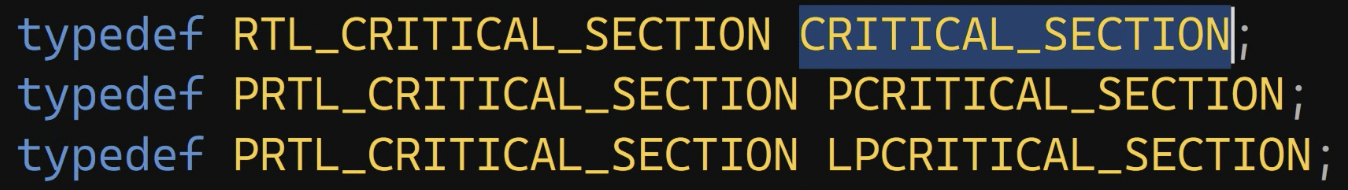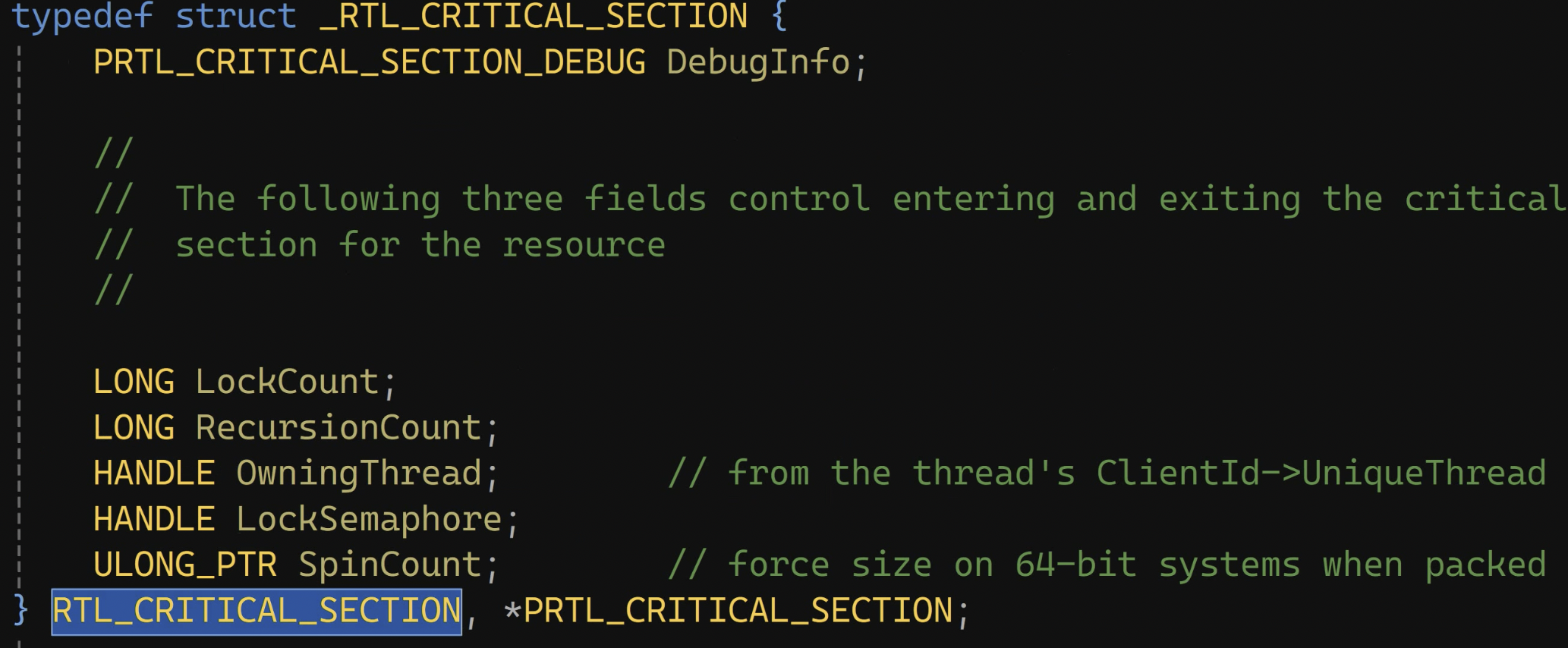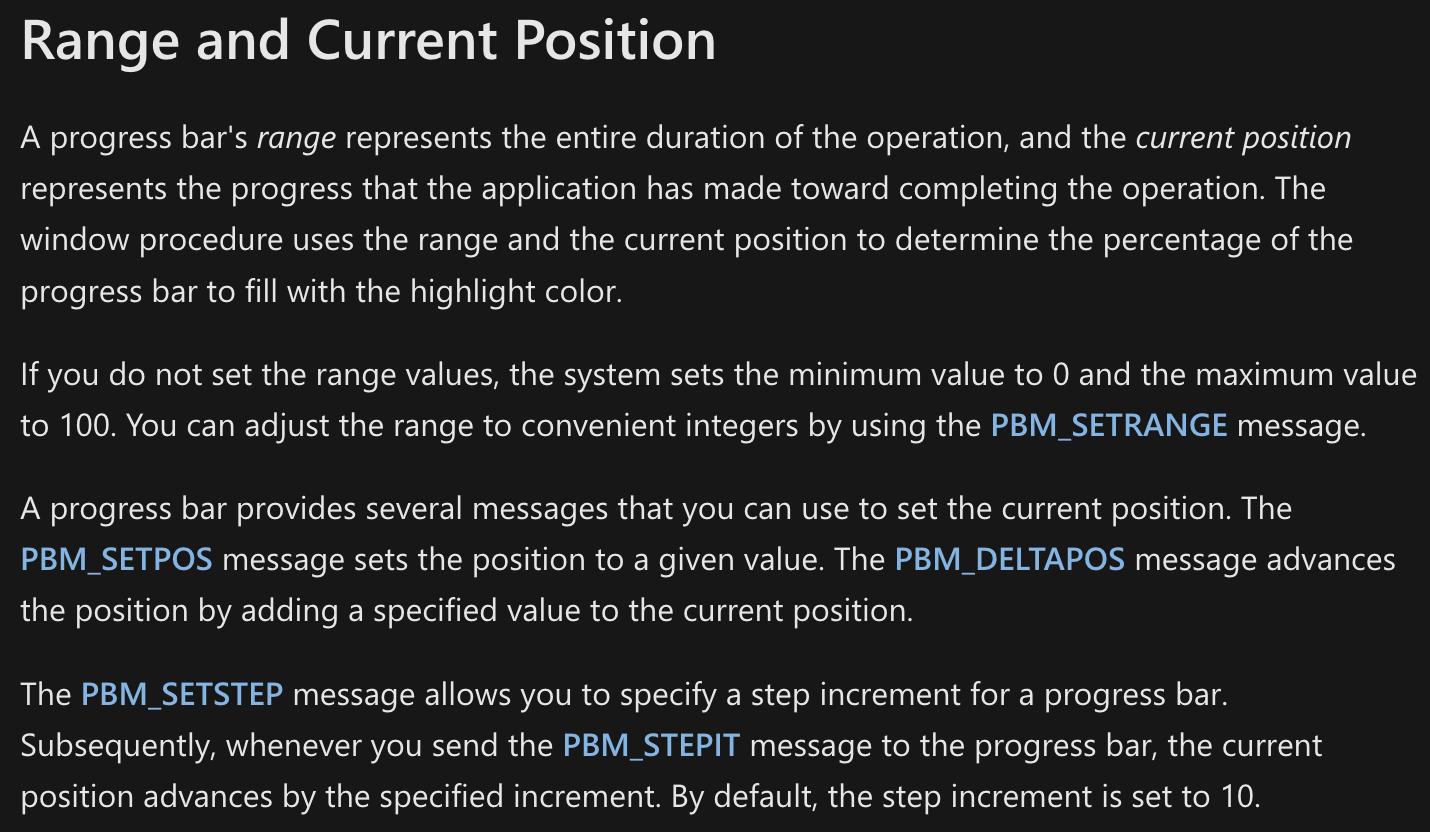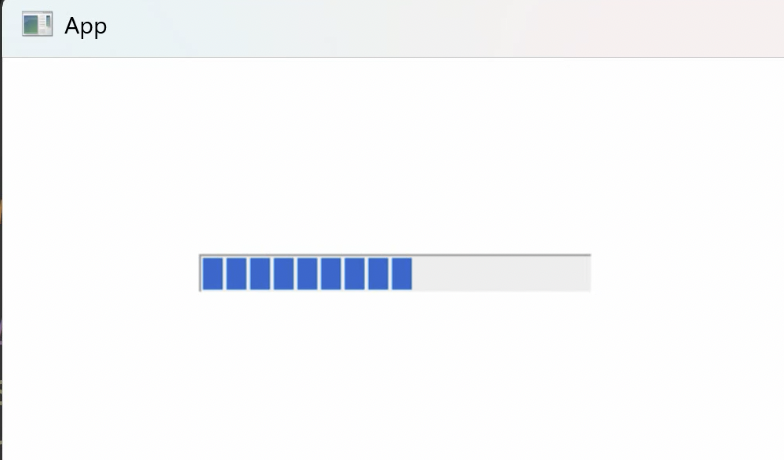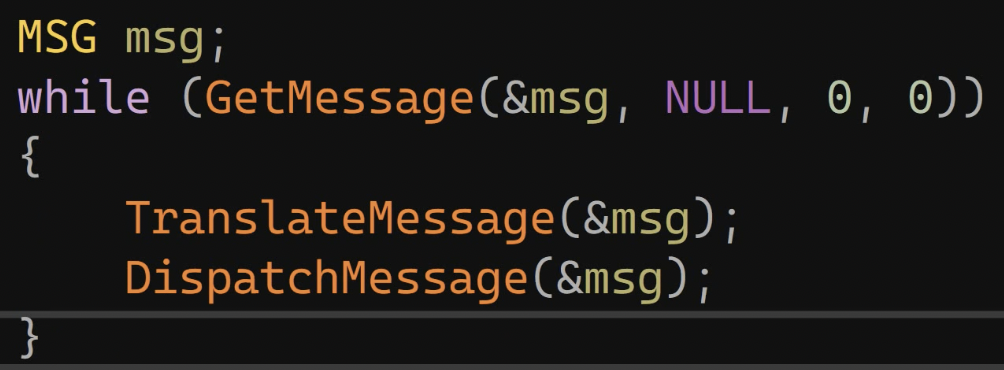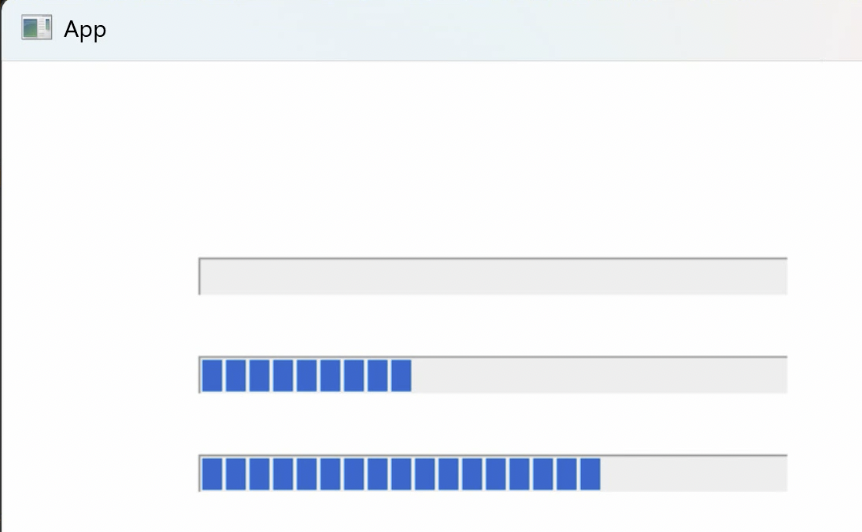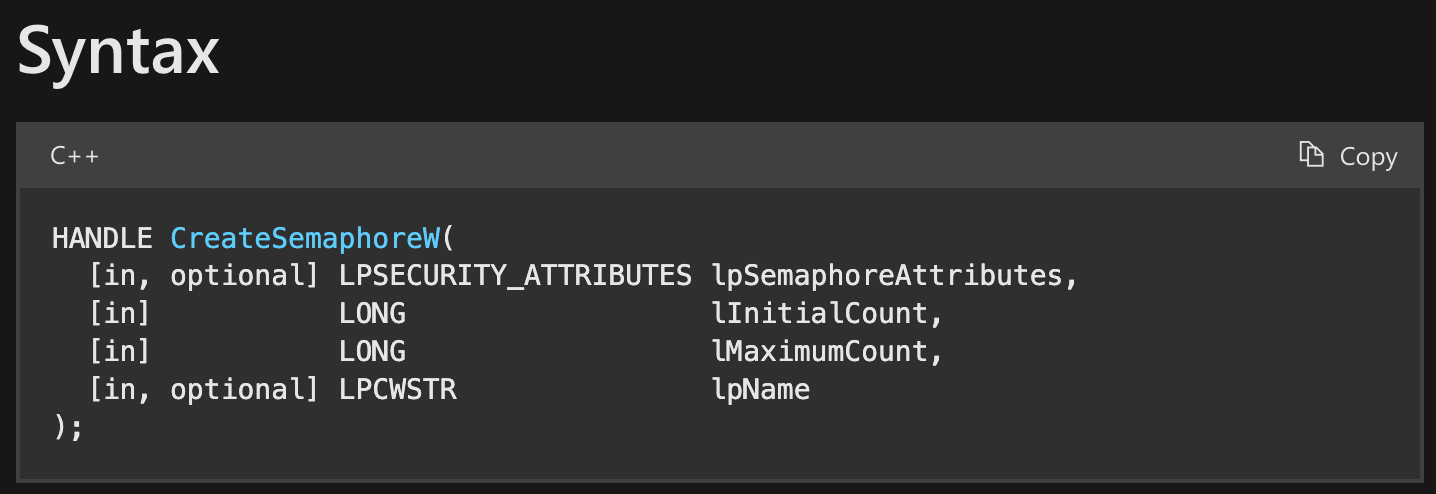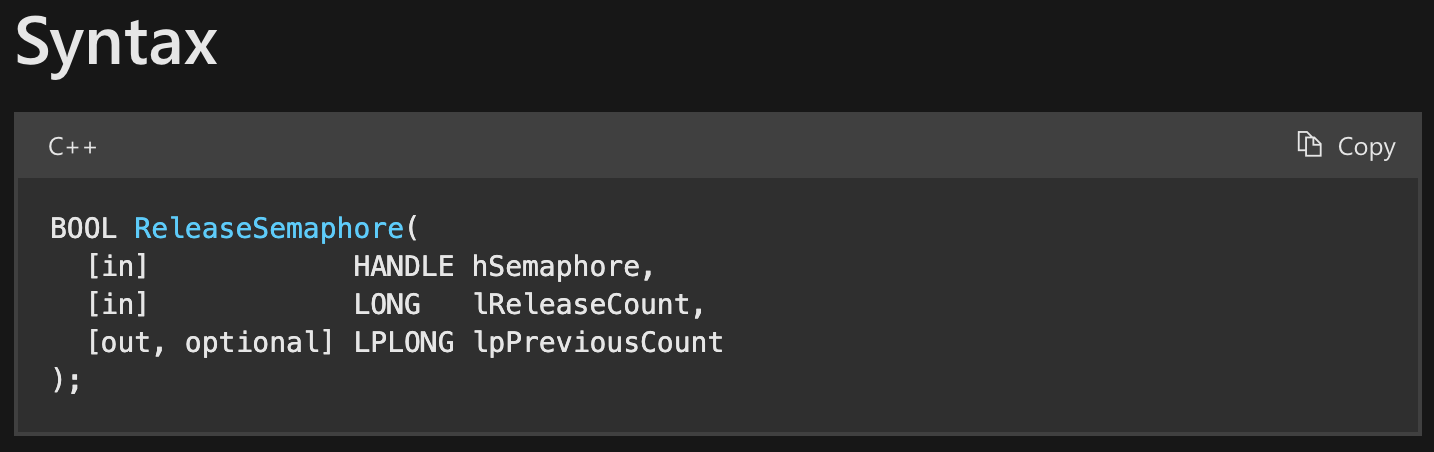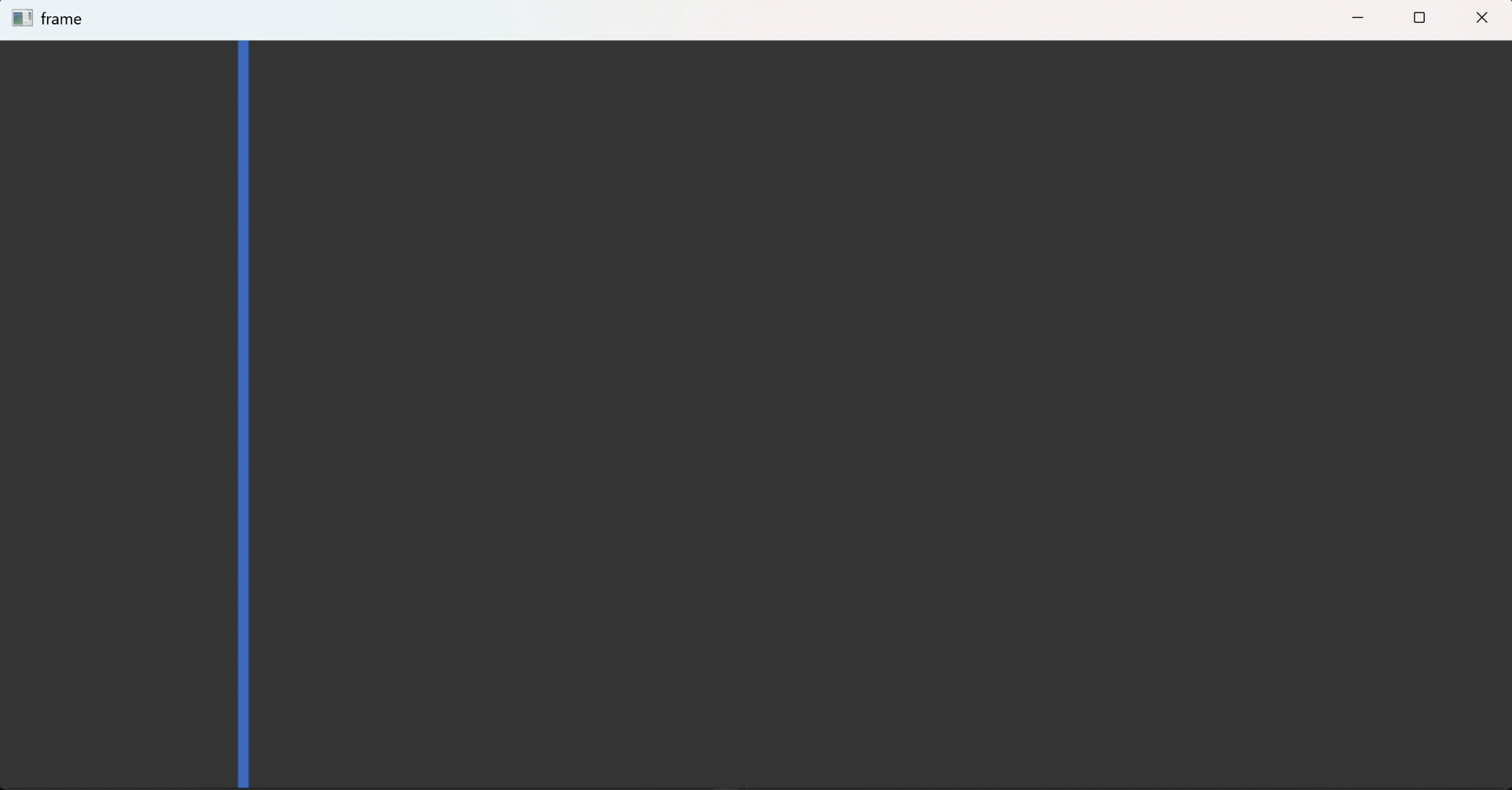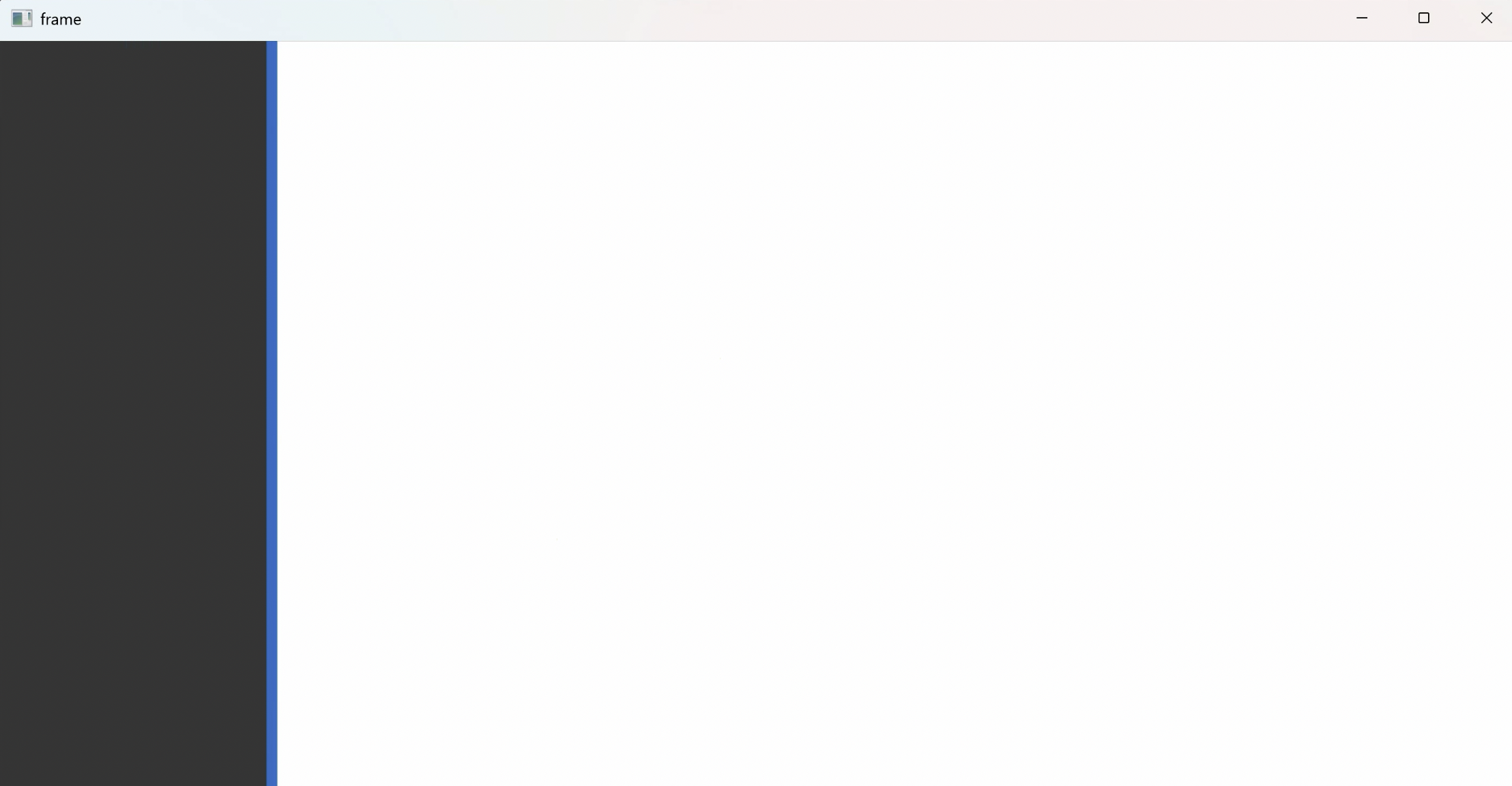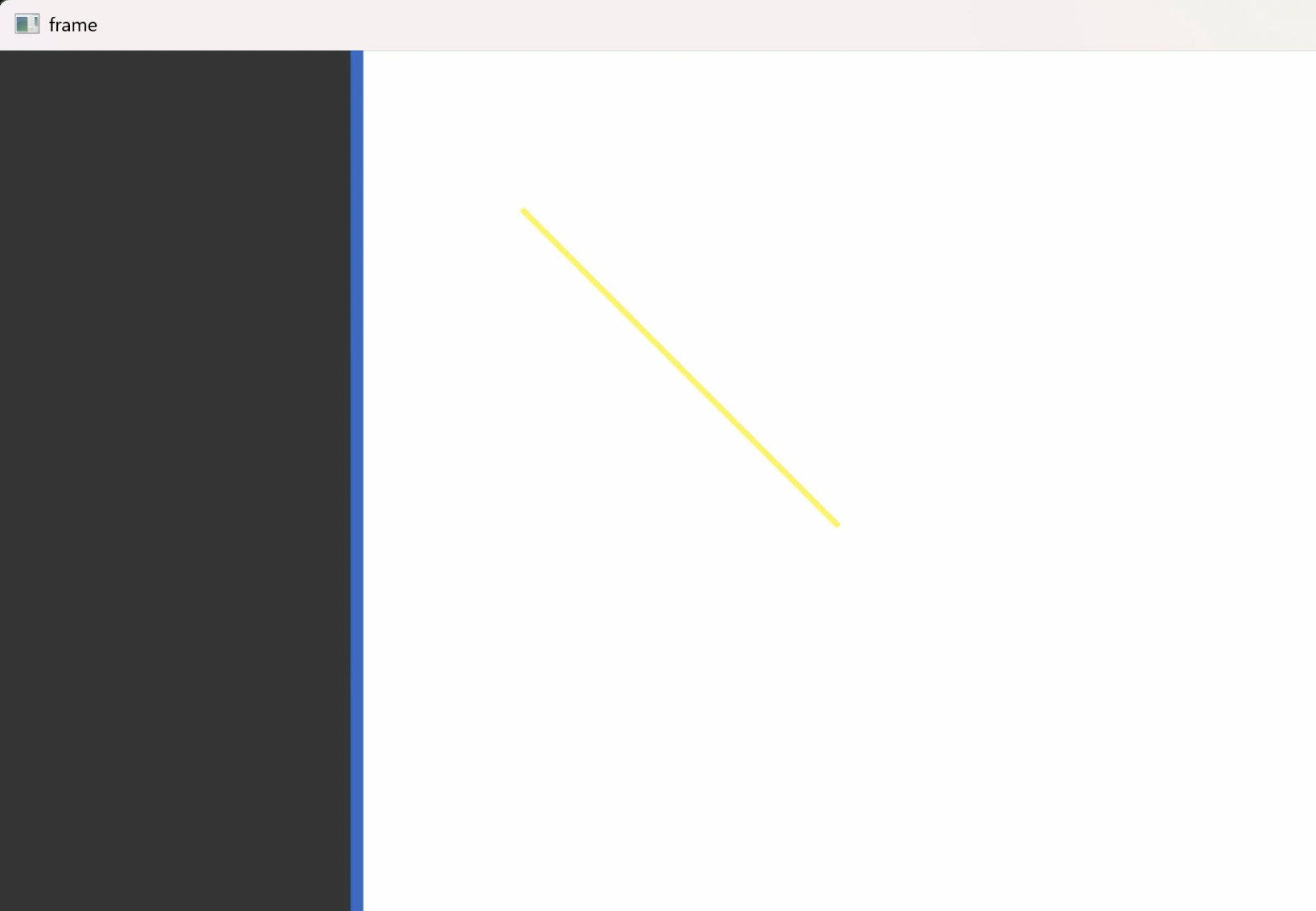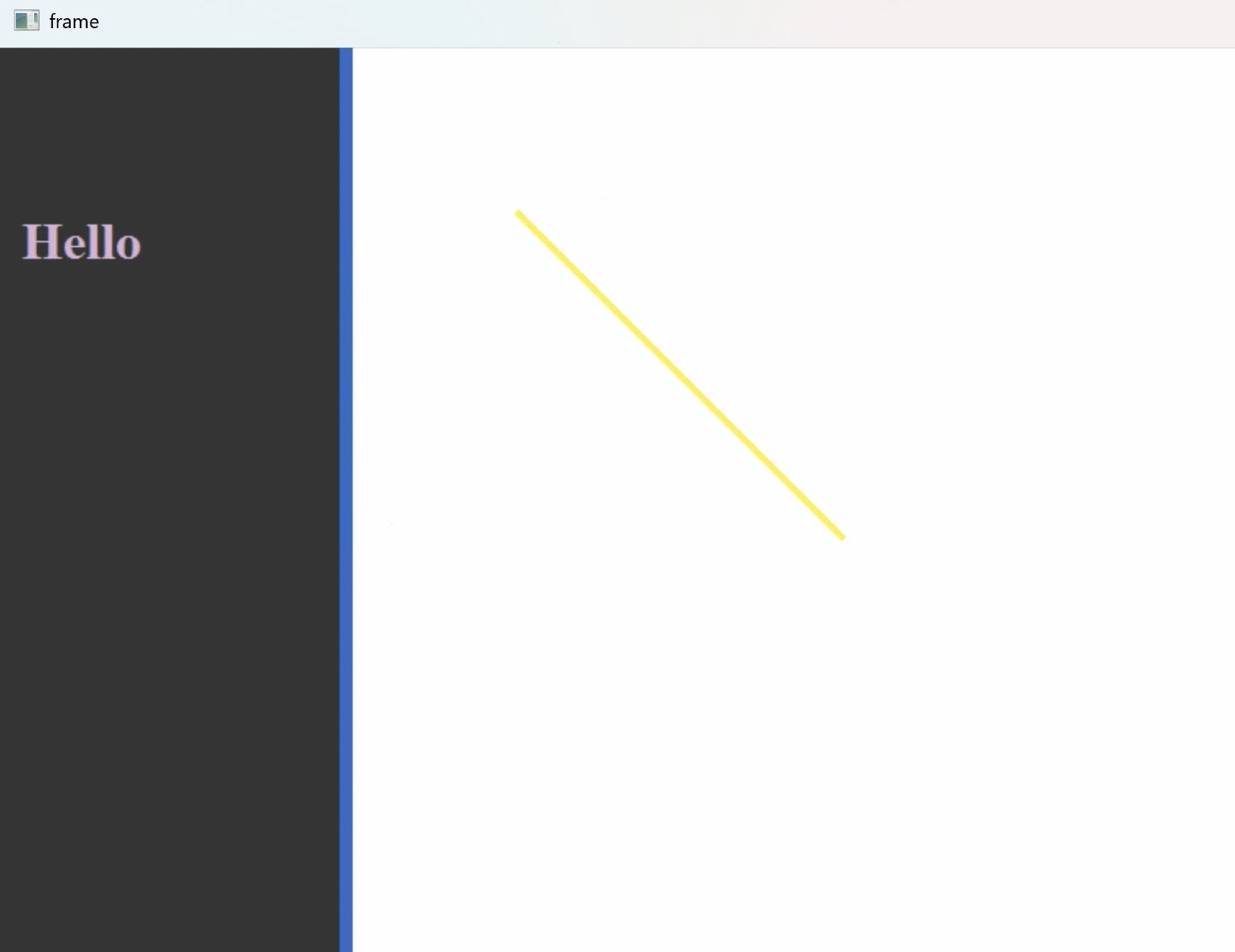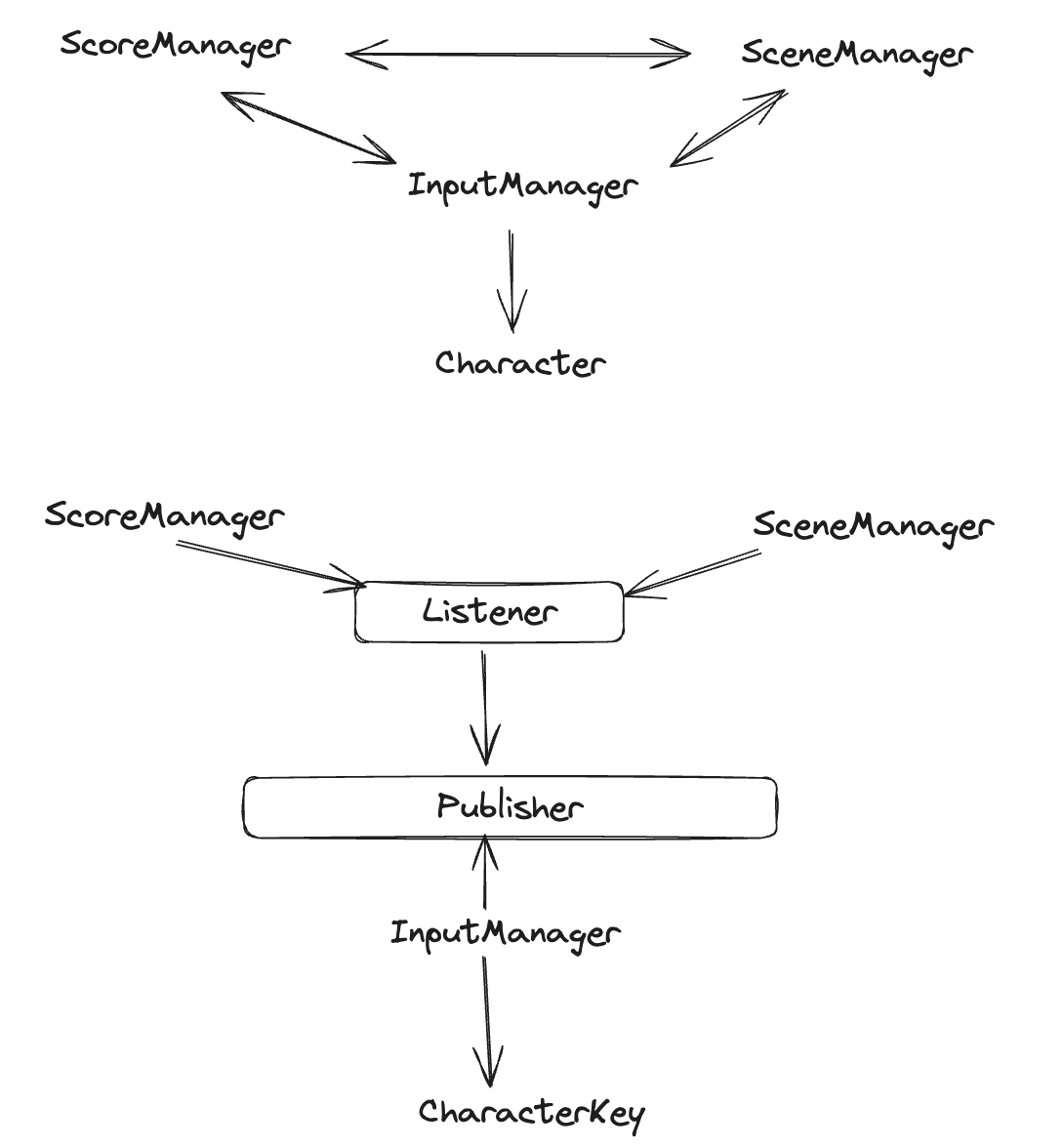用VS向导创建项目。新建一个项目,选择"Windows Desktop Wizard",取名为"TemplatedFramework"。点击创建按钮后,弹出配置窗口,Application type选择:“Desktop Application (.exe)”,Additional options中勾选"Empty project"。
配置VS项目的属性,右键项目选择Properties,左边栏选择Linker,然后选择System。右边详细条目"SubSystem"暂时下拉选择Console,后续需要窗口程序时再调整为Windows。
目前的工作是编写一个模板文件。模板不是编译单位,因此取后缀名为.hpp,如果写为.cpp后缀则无法通过默认一键编译。因此,.hpp的文件通常被理解为无需再去寻找相应的.cpp实现文件,而是在自身文件中已实现。所以基于模板开发的代码,最基础的模板代码文件是必须提供开源的。
因此,新建一个.hpp头文件,名为TWindow.hpp。
1 2 3 4 5 6 7 8 9 10 11 12 #pragma once namespace tfk{ template <typename T> class TWindow { }; }
和面向对象设计的Window类很相似。Window.h文件:
1 2 3 4 5 6 7 8 9 10 11 12 13 14 15 16 17 18 19 20 21 22 23 24 25 class Window { public : friend int ::wWinMain (HINSTANCE, HINSTANCE, LPWSTR, int ); public : Window (std::wstring const & app_name); bool create_window (void ) void show_window (bool show = true ) int run (void ) static LRESULT CALLBACK window_procedure ( HWND wnd, UINT message, WPARAM wparam, LPARAM lparam) protected : virtual void pre_create (WNDCLASSEX& wcex) virtual bool on_lbtndown (POINT& pt) virtual bool on_lbtnup (POINT& pt) virtual bool on_rbtndown (POINT& pt) virtual bool on_paint (HDC dc, PAINTSTRUCT& ps) protected : HWND _wnd{ nullptr }; static HINSTANCE _instance; static Window* _window; std::wstring _app_name; };
现在我们是模板类(没有具体类,因此不存在静态变量),而且不依赖于动态多态,因此,不会用到virtual属性和static属性。
改类名为TWindow
改成员变量_window的类型为TWindow<T>*
删去create_window函数。pre_create可以集成在构造函数中了。当时设计Window类将创建窗口的工作从构造函数中剥离的原因是pre_create无法在构造函数中调用,而pre_create又必须和create_window的其他动作绑定(wcex的赋初值工作),因此需要单独抽出来作为create_window。现在,没有虚函数特性了,因此,pre_create可以直接写在构造函数中。因此,也无需再剥离出create_window函数,即原先create_window函数的工作全在构造函数中铺开。
删去成员变量_app_name,因为可以直接通过参数在构造函数中赋予wcex属性。
pre_create删去virtual。四个on_...消息处理函数删去virtual。
1 2 3 4 5 6 7 8 9 10 11 12 13 14 15 16 17 18 19 20 21 22 23 24 template <typename T>class TWindow { public : friend int ::wWinMain (HINSTANCE, HINSTANCE, LPWSTR, int ); public : TWindow (std::wstring const & app_name); bool create_window (void ) void show_window (bool show = true ) int run (void ) static LRESULT CALLBACK window_procedure ( HWND wnd, UINT message, WPARAM wparam, LPARAM lparam) protected : void pre_create (WNDCLASSEX& wcex) bool on_lbtndown (POINT& pt) bool on_lbtnup (POINT& pt) bool on_rbtndown (POINT& pt) bool on_paint (HDC dc, PAINTSTRUCT& ps) protected : HWND _wnd{ nullptr }; static HINSTANCE _instance; static TWindow<T>* _window; };
直接在TWindow.hpp文件中的类模板定义的尾部编写函数实现。
1 2 3 4 5 6 7 8 9 10 11 namespace tfk{ template <typename T> class TWindow { }; }
1 2 3 4 5 6 7 8 9 10 11 12 13 14 15 16 17 18 19 20 21 22 23 24 25 26 27 28 29 30 31 32 33 34 35 36 37 38 39 40 41 42 43 44 45 46 47 48 49 50 51 52 53 54 55 56 57 58 59 60 61 62 63 64 65 66 67 68 69 70 71 72 73 74 75 76 77 78 79 80 81 82 83 84 #include <string> #include <Windows.h> template <typename T>TWindow<T>::TWindow (std::wstring const & app_name) { _window = this ; WNDCLASSEX wcex = { 0 }; wcex.cbSize = sizeof (wcex); wcex.style = CS_HREDRAW | CS_VREDRAW; wcex.lpfnWndProc = &window_procedure; wcex.cbClsExtra = 0 ; wcex.cbWndExtra = 0 ; wcex.hInstance = _instance; wcex.hIcon = LoadIcon (nullptr , IDI_SHIELD); wcex.hCursor = LoadCursor (nullptr , IDC_ARROW); wcex.hbrBackground = (HBRUSH)(GetStockObject (LTGRAY_BRUSH)); wcex.lpszMenuName = NULL ; wcex.lpszClassName = app_name.c_str (); wcex.hIconSm = wcex.hIcon; pre_create (wcex); if (!::RegisterClassEx (&wcex)) return ; _wnd = ::CreateWindowEx ( WS_EX_OVERLAPPEDWINDOW, app_name.c_str (), L"App" , WS_OVERLAPPEDWINDOW, CW_USEDEFAULT, 0 , CW_USEDEFAULT, 0 , nullptr , nullptr , hInstance, nullptr ); if (!_wnd) { int i = ::GetLastError (); return ; } } template <typename T>void TWindow<T>::show_window (bool show){ if (_wnd) { int nShowCmd = show ? SW_NORMAL : SW_HIDE; ::ShowWindow (_wnd, nShowCmd); ::UpdateWindow (_wnd); } } template <typename T>int TWindow<T>::run (void ){ MSG msg; while (::GetMessage (&msg, nullptr , 0 , 0 )) { ::TranslateMessage (&msg); ::DispatchMessage (&msg); } return 0 ; } template <typename T>void TWindow<T>::pre_create (WNDCLASSEX& wcex){ }
主要分析一下类模板下的CALLBACK如何实现。_window(值为this指针)从TWindow<T>*强转为T*,赋给window变量。_window调用方法全部替换为window调用。
1 2 3 4 5 6 7 8 9 10 11 12 13 14 15 16 17 18 19 20 21 22 23 24 25 26 27 28 29 30 31 32 33 34 35 36 37 38 39 40 41 42 43 44 45 46 47 48 49 50 51 52 53 54 55 56 57 58 59 60 61 62 63 64 65 template <typename T>LRESULT TWindow<T>::window_procedure ( HWND wnd, UINT message, WPARAM wparam, LPARAM lparam) { T* window = static_cast <T*>(_window); if (!window) return ::DefWindowProc (wnd, message, wparam, lparam); PAINTSTRUCT ps; switch (message) { case WM_CREATE: break ; case WM_LBUTTONDOWN: { int x_coord = GET_X_LPARAM (lparam); int y_coord = GET_Y_LPARAM (lparam); POINT pt{ x_coord, y_coord }; if (window->on_lbtndown (pt)) return 1 ; } break ; case WM_LBUTTONUP: { int x_coord = GET_X_LPARAM (lparam); int y_coord = GET_Y_LPARAM (lparam); POINT pt{ x_coord, y_coord }; if (window->on_lbtnup (pt)) return 1 ; } break ; case WM_RBUTTONDOWN: { int x_coord = GET_X_LPARAM (lparam); int y_coord = GET_Y_LPARAM (lparam); POINT pt{ x_coord, y_coord }; if (window->on_rbtndown (pt)) return 1 ; } break ; case WM_PAINT: { HDC dc = ::BeginPaint (wnd, &ps); bool result = window->on_paint (dc, ps); ::EndPaint (wnd, &ps); if (result) return 1 ; } break ; case WM_DESTROY: ::PostQuitMessage (0 ); break ; } return ::DefWindowProc (wnd, message, wparam, lparam); }
此时有一个隐患,由于静态多态,所以构造函数中的pre_create不能使用默认类型this调用,需要强转为T*才能成功调用用户自定义的方法。
1 2 3 4 5 6 7 8 9 10 11 template <typename T>TWindow<T>::TWindow (std::wstring const & app_name) { _window = this ; static_cast <T*>(_window)->pre_create (wcex); }
写到TWindow.cpp里面。
1 2 3 4 5 6 7 8 9 10 11 12 13 14 #include "TWindow.hpp" extern int main (std::wstring const & args) int wWinMain ( HINSTANCE hInstance, HINSTANCE hPrevInstance, LPWSTR lpCmdLine, int nShowCmd) tfk::TWindow<?>::_instance = hInstance; return main (lpCmdLine); }
但是,又遇到一个模板编程中的问题:此时TWindow缺少一个模板参数。而这个类模板的具体定义却又是在main函数后完成定义的。所以这个模板参数无法填写。_instance就不能作为类的属性了,而是作为类之外的全局属性。
改写:把_instance剥离类外,定义为extern。
1 2 3 4 5 6 7 8 9 10 11 namespace tfk{ extern HINSTANCE gInstance; template <typename T> class TWindow { } }
然后在TWindow.cpp里面定义它。在这个文件中也开一个tfk名字空间。
1 2 3 4 5 6 7 8 9 10 #include "TWindow.hpp" namespace tfk{ constinit HINSTANCE ginstance{ nullptr }; }
至此,就可以在wWinMain中把hInstance值赋给TWindow<T>要使用的gInstace变量了。完整、正确的TWindow.cpp内容:
1 2 3 4 5 6 7 8 9 10 11 12 13 14 15 16 17 18 #include "TWindow.hpp" namespace tfk{ constinit HINSTANCE ginstance{ nullptr }; } extern int main (std::wstring const & args) int wWinMain ( HINSTANCE hInstance, HINSTANCE hPrevInstance, LPWSTR lpCmdLine, int nShowCmd) tfk::gInstance = hInstance; return main (lpCmdLine); }
最后,改写一下TWindow构造函数中涉及到_instance的地方,替换为gInstance。还有,之前因为类外的wWinMain要用到成员变量_instance,我们设置了一个友元,现在也可以删去了。
1 2 3 4 5 6 7 8 9 class TWindow { };
1 2 3 4 5 6 7 8 9 10 11 12 13 14 15 16 17 18 19 TWindow<T>::TWindow (std::wstring const & app_name) { wcex.hInstance = gInstance; _wnd = ::CreateWindowEx ( WS_EX_OVERLAPPEDWINDOW, app_name.c_str (), L"App" , WS_OVERLAPPEDWINDOW, CW_USEDEFAULT, 0 , CW_USEDEFAULT, 0 , nullptr , nullptr , gInstance, nullptr ); }
_window怎么初始化
_window是静态变量。在类模版下的静态变量,在类外不能直接填参数。因此类似于gInstace的初始化写法,写在TWindow.cpp中的另一个tfk名字空间中。
1 2 3 4 5 6 7 8 #include "TWindow.hpp" namespace tfk{ template <typename T> TWindow<T>* TWindow<T>::_window{ nullptr }; }
小小测试一下:
1 2 3 4 5 6 7 8 9 10 11 #pragma once #include "TWindow.hpp" class MyTApp : public tfk::TWindow<MyTApp>{ public : MyTApp (std::wstring const & name) : TWindow{name} { } };
1 2 3 4 5 6 7 8 #include "MyTApp.h" int main (void ) MyTApp my_app; my_app.show_window (); return my_app.run (); }
测试,以上写法编译不通过:
1 error: LNK2001: unresolved symbol "protected: static class tfk::TWindow<class MyTApp> * tfk::TWindow<class MyTApp>::_window" (?_window@?$TWindow@VMyTApp@@@tfk@@1PEAV12@EA)
链接器失败,证明类模板下静态变量的初始化不能这么写。
1 2 3 4 5 6 7 8 9 #include "MyTApp.h" tfk::TWindow<MyTApp>* tfk::TWindow<MyTApp>::_window{ nullptr }; int main (void ) }
也有更简化的写法,利用宏定义:
1 2 3 #define Tinit(app) tfk::TWindow<app> * tfk::TWindow<app> ::_window{ nullptr } Tinit (MyTApp);
可以把宏定义写在TWindow.hpp尾部:
1 2 3 4 #define Tinit(app) tfk::TWindow<app> * tfk::TWindow<app> ::_window{ nullptr }
除了把这个问题抛给用户处理,还有一个方案,即类似于gInstance的处理,就是把_window提升为模板类外的全局变量。
1 2 3 4 5 6 7 8 9 10 11 12 13 14 15 16 #pragma once #include "TWindow.hpp" class MyTApp : public tfk::TWindow<MyTApp>{ public : MyTApp (std::wstring const & name) : TWindow{name} { } void pre_create (WNDCLASSEX& wcex) { wcex.hbrBackground = reinterpret_cast <HBRUSH>(::GetStockObject (BLACK_BRUSH)); } };
1 2 3 4 5 6 7 8 #include "MyTApp.h" int main (void ) MyTApp my_app; my_app.show_window (); return my_app.run (); }
一个大窗口包含两个子窗口,左右分布。左窗口记录实时分数Score,右窗口为游戏画面,显示一些从上方落下的圆圈字母,玩家按下看到的字母可以将其消除,当有字母接触到底部边框时,游戏结束。
新建项目,同样选择Windows Desktop Wizard。起名Typist,Application Type选择Desktop Application,Addition options选择Empty project。main.cpp。
打开Typist的Open Containing Folder,和QuickGeometryUI的Open Containing Folder。把所有相关的代码文件(.h、.hpp、.inl、.cpp(除了测试文件))拷贝到Typist目录。
引入外部文件后,右键Header Files,Add Existing Files,选择.h、.hpp、.inl文件(inl表示inline);右键Source Files,Add Existing Files,选择.cpp文件。
下面新建并编写文件TypistWindow.h(建在Filter Typist Box中):Typist,Add,New Filter,取名为Typist Box。再在这个建好的Filter名字上右键,Add New Item,取名TypistWindow.h。
TypistFrame
TypistLeftBox
TypistCentralBoxQuickGeometryUI.hpp
1 2 3 4 5 6 7 8 9 10 11 12 13 14 15 16 17 18 19 20 21 22 23 24 25 26 #pragma once #include "QuickGeometryUI.hpp" namespace typist{ class TypistFrame : public harbin::GeometryFrameBox<TypistFrame> { }; class TypistLeftBox : public harbin::GeometryBox<TypistFrame, TypistLeftBox> { }; class TypistCentralBox : public harbin::GeometryBox<TypistFrame, TypistCentralBox> { }; }
1 2 3 4 5 6 7 8 9 10 11 12 13 14 15 16 17 18 19 20 21 22 23 24 25 #include <string> #include "QuickGeometryUI.hpp" namespace typist{ class TypistFrame : public harbin::GeometryFrameBox<TypistFrame>{ public : TypistFrame (std::wstring const & name); }; class TypistLeftBox : public harbin::GeometryBox<TypistFrame, TypistLeftBox>{ public : TypistLeftBox (TypistFrame * frame, std::wstring const & name); }; class TypistCentralBox : public harbin::GeometryBox<TypistFrame, TypistCentralBox>{ public : TypistCentralBox (TypistFrame * frame, std::wstring const & name); }; }
TypistWindow.cpp建在Filter Typist Box中。
1 2 3 4 5 6 7 8 9 10 11 12 13 14 15 16 17 18 19 #include "TypistWindow.h" typist::TypistFrame::TypistFrame (std::wstring const & name) : GeometryFrameBox{ name.c_str () } { } typist::TypistLeftBox::TypistLeftBox (TypistFrame* frame, std::wstring const & name) : GeometryFrameBox{ frame, name.c_str () } { } typist::TypistCentralBox::TypistCentralBox (TypistFrame* frame, std::wstring const & name) : GeometryFrameBox{ frame, name.c_str () } { }
入口函数规定为GeometryMain,需要改main函数名字
定义窗口Frame,再定义中央窗口、左窗口。
AddSubBox,向父窗口中添加两个子窗口。
第1个参数指定哪个作为子窗口
第2个参数指定位置布局到哪里
第3个参数是iDockModes
这个是做什么的呢?假设同时有左盒子、下盒子,这个参数就是指定谁占用左下角的位置。则参数选项中谁名字在前面谁占,如DM_LEFT_BOTTOM是左盒子占用。
我们此例没有下盒子,可以省略。
show,3个盒子
run,消息循环放到了frame_box中。main.cpp建在Source Files中。
1 2 3 4 5 6 7 8 9 10 11 12 13 14 15 16 17 18 19 20 #include "TypistWindow.h" int GeometryMain (void ) typist::TypistFrame frame_box{ L"frame" }; typist::TypistCentralBox central_box{ &frame_box, L"central" }; typist::TypistLeftBox left_box{ &frame_box, L"left" }; frame_box.AddSubBox (¢ral_box, BP_CENTRAL); frame_box.AddSubBox (&left_box, BP_LEFT); frame_box.ShowBox (); central_box.ShowBox (); left_box.ShowBox (); frame_box.Run (); return 0 ; }
运行效果如下:
可以重写template<typename ParentBox, typename InheritedT> class GeometryBox中的方法void PreCreateBox(WNDCLASSEX&)。
1 2 3 4 5 6 7 8 9 10 class TypistCentralBox : public harbin::GeometryBox<TypistFrame, TypistCentralBox>{ public : void PreCreateBox (WNDCLASSEX&) }
实现:
1 2 3 4 5 void typist::TypistCentralBox::PreCreateBox (WNDCLASSEX& wcex){ wcex.hbrBackground = reinterpret_cast <HBRUSH>(::GetStockObject (WHITE_BRUSH)); }
运行效果如下:
可以重写template<typename ParentBox, typename InheritedT> class GeometryBox中的方法void OnPaint(Graphics&, HDC, PAINTSTRUCT*, bool)。
1 2 3 4 5 6 7 8 9 10 11 12 class TypistCentralBox : public harbin::GeometryBox<TypistFrame, TypistCentralBox>{ public : void typist::TypistCentralBox::OnPaint ( Graphics& graphics, HDC hDC, PAINTSTRUCT* pPS, bool bDragRepaint = false ); }
其中Graphics指定的是绘制图形的接口,有GDI和GDI+。TypistWindow.h中引入了QuickGeometry.hpp,而QuickGeometry.cpp中引入了<gdiplus.h>,因此无需再次引入。
1 2 3 4 5 6 7 8 9 10 11 12 13 14 void typist::TypistCentralBox::OnPaint ( Graphics& graphics, HDC hDC, PAINTSTRUCT* pPS, bool bDragRepaint ) { Gdiplus::Color color (200 , 255 , 255 , 0 ) ; Gdiplus::Pen pen (color, 3.0f ) ; Gdiplus::PointF pt{ 100.0f , 100.0f }; Gdiplus::PointF pt2{ 300.0f , 300.0f }; graphics.DrawLine (&pen, pt, pt2); }
效果如下:
GDI(Graphics Device Interface)是Windows的子系统,意为图形设备接口,是策略模式的一种。
GDI 主要用于绘制图形和文本,以及管理显示设备(如显示器和打印机)。它提供了基本的绘图功能,包括线条、矩形、椭圆、位图、字体等。
GDI 是一个成熟但相对低级的接口,提供的图形功能比较基础,性能较高,但不支持复杂的图形效果和抗锯齿等现代图形技术。
GDI+ 是 GDI 的增强版,他们都是Windows操作系统中的图形编程接口。GDI+提供了更现代化和丰富的图形功能,有更多高级功能和更高的抽象层次。包括矢量图形、浮点坐标、颜色渐变、复杂区域填充、透明度和抗锯齿等。它简化了许多图形编程任务,并且能更好地处理复杂的图形效果。但相对而言,性能可能不如 GDI 高。
TypistLeftBox 类重写template<typename ParentBox, typename InheritedT> class GeometryBox中的方法void OnPaint(Graphics&, HDC, PAINTSTRUCT*, bool)。
1 2 3 4 5 6 7 8 9 10 11 12 class TypistLeftBox : public harbin::GeometryBox<TypistFrame, TypistCentralBox>{ public : void typist::TypistLeftBox::OnPaint ( Graphics& graphics, HDC hDC, PAINTSTRUCT* pPS, bool bDragRepaint = false ); }
实现
1 2 3 4 5 6 7 8 9 10 11 12 13 14 void typist::TypistLeftBox::OnPaint ( Graphics& graphics, HDC hDC, PAINTSTRUCT* pPS, bool bDragRepaint ) { Gdiplus::FontFamily fontFamily (L"Times New Roman" ) ; Gdiplus::Font font (&fontFamily, 24 , Gdiplus::FontStyle::FontStyleBold, Gdiplus::UnitPoint) ; Gdiplus::PointF pf (10.0f , 100.0f ) ; Gdiplus::SolidBrush br (Color(200 , 255 , 200 , 255 )) ; graphics.DrawString (L"Hello" , -1 , &font, pt, &br); }
效果如下:
ScoreManager:积分管理
SceneManager:游戏主场景管理,主要管理画面中的Character
Character:屏幕上显示的一个个字符
InputManager:输入管理,包括键盘输入、手柄输入、网络事件
总体的流程:
ScoreManager、SceneManager在Publisher处订阅消息。publisher将其加入记录。
InputManager是Publisher。InputManager依赖Character,管理、生成着CharacterArg。
当Windows系统监听到按键后,调用InputManager的key_down,即被触发激活,InputManager包装消息、内容(键字母)打包给对应的监听者并notify,即调用其update。
各自处理消息。
消息类型:
按下字符消息
加分消息
字符死亡消息(字符落到底线)
更新画面消息
新的字符生成消息
右键项目名称,Add New Filter,取名Typist Game。在此Filter下新建IListener.h等文件。
IArgument接口类规范:每个Argument类都要实现对外实现一个publisher接口,该接口主要用于外部获取当前Argument的消息来源。
Argument 类的作用:用于IListener中update接口中参数2包装消息。
该文件还定义了消息类型,以枚举类实现。
1 2 3 4 5 6 7 8 9 10 11 12 13 14 15 16 17 18 19 20 21 namespace typist{ class IPublisher ;class IArgument { public : virtual IPublisher* publisher (void ) const 0 ; }; enum class TPMSG { Character, IncreaseScore, Stop, Update, Generate }; }
总览
1 2 3 4 5 6 7 8 9 10 11 12 13 14 15 16 17 18 19 20 21 22 23 #pragma once namespace typist{ enum TPMSG { }; class IPublisher ; class Argument { }; class IListener { }; }
1 2 3 4 5 6 7 8 9 10 11 #include <memory> #include "IArgument.h" class IListener { public : virtual bool update (TPMSG msg, std::shared_ptr<IArgument> arg) 0 ; };
在Typist Game下创建IPubilisher.h
1 2 3 4 5 6 7 8 9 10 #pragma once namespace typist{ class IPublisher { }; }
1 2 3 4 5 6 7 8 9 10 11 12 #include "IListener.h" class IPublisher { public : virtual void add_listener (TPMSG msg, std::shared_ptr<IListener> listener) 0 ; virtual void remove_listener (TPMSG msg, std::shared_ptr<IListener> listener) 0 ; virtual void notify (TPMSG msg) 0 ; };
InputManager是一个信息发布者。所以需要引入IPublisher.h并且继承(实现接口)。
1 2 3 4 5 6 7 8 9 10 11 #pragma once #include "IPublisher.h" namespace typist{ class InputMgr : IPublisher { }; }
InputMgr整个系统只需一个,应用单例模式。
1 2 3 4 5 6 7 8 9 10 11 12 13 14 15 16 17 class InputMgr : IPublisher{ public : static std::shared_ptr<InputMgr> instance_ptr (void ) static InputMgr& instance (void ) static void destroy_instance (void ) private : InputMgr (); InputMgr (InputMgr const &) = delete ; InputMgr (InputMgr&&) noexcept = delete ; ~InputMgr (); static void delete_self (InputMgr* p) private : static std::shared_ptr<InputMgr> _input_mgr; };
解决完单例的特性,来看InputMgr作为一个Publisher的本职工作:首先需要实现IPublisher的抽象方法。
1 2 3 4 5 6 7 8 9 10 11 12 13 14 class InputMgr : IPublisher{ public : void add_listener (TPMSG msg, std::shared_ptr<IListener> listener) override void remove_listener (TPMSG msg, std::shared_ptr<IListener> listener) override void notify (TPMSG msg) override private : };
总体用map来封装,其中键用TPMSG枚举类,值用list容器装,不要使用shared_ptr而是使用weak_ptr,因为Listener的生命不能由Publisher做主,Publisher只是一个通知方。这个list容器是对内部提供的。
对外部,需要提供一个激活函数。比如外部感知到按下键盘后,外部调用key_down函数,等于通知InputMgr,然后,InputMgr就调用自己的notify通知对应的Listener。
_current_key用于记录监听到key_down时的信息,之后用于notify。为什么需要_current_key
1 2 3 4 5 6 7 8 9 10 11 12 13 #include <map> class InputMgr : IPublisher{ public : void key_down (unsigned int key) private : std::map<TPMSG, std::list<std::weak_ptr<IListener>>> _listeners; unsigned int _current_key; }
InputMgr.cpp建在 Filter Typist Game中。
单例模式的创建、销毁的实现略。
add_listener虽然参数2是强共享指针,但经过隐式转换后,到了Publisher的_listeners[msg]容器中,就成了弱指针。为什么需要weak_ptr
1 2 3 4 5 6 7 8 9 10 11 12 13 14 15 16 17 18 19 20 21 22 23 24 25 26 27 28 29 30 31 32 33 34 35 36 37 38 39 40 41 42 43 44 45 46 47 48 49 50 51 52 53 54 55 #include <algorithm> . void typist::InputMgr::add_listener ( TPMSG msg, std::shared_ptr<IListener> listener) { _listeners[msg].emplace_back (listener); } void typist::InputMgr::remove_listener ( TPMSG msg, std::shared_ptr<IListener> listener) { auto it = _listeners.find (msg); if (it != _listeners.end ()) { auto it2 = std::remove_if ( it->second.begin (), it->second.end (), [&listener](auto && v) -> bool { return v.lock () == listener; }); while (it2 != it->second.end ()) { it2 = it->second.erase (it2); } } } if (it != _listeners.end ()) { auto it2 = std::remove_if ( it->second.begin (), it->second.end (), [&listener](auto && v) -> bool { return v.lock () == listener; }); it->second.erase (it2, it->second.end ()); } if (it != _listeners.end ()) { auto it2 = std::ranges::remove_if ( it->second, [&listener](auto && v) -> bool { return v.lock () == listener; }); it->second.erase (it2, it->second.end ()); }
1 2 3 4 5 6 7 8 9 10 11 12 13 14 15 16 17 18 19 20 21 22 void typist::InputMgr::notify (TPMSG msg){ auto it = _listeners.find (msg); if (it == _listeners.end ()) return ; std::shared_ptr<IArgument> arg; if (msg == TPMSG::Character) { arg.reset (new CharacterArg{ this , _current_key }); } std::ranges::for_each( it->second, [&msg, arg](auto && v) -> void { if (auto && listener = v.lock ()) { listener->update (msg, arg); } }); }
本方法由外部的窗口类调用。当窗口监听到键盘按下的系统消息(OnKeyDown)时,通过InputMgr的单例对象来调用key_down,具体操作是设置_current_key。
1 2 3 4 void typist::InputMgr::key_down (unsigned int key){ _current_key = key; }
成员方法。处理Update消息。Update消息对应于:每隔2秒钟,游戏主场景中的字母要下落。
1 2 3 4 5 6 7 8 9 10 class InputMgr : IPublisher{ public : void update_time (void ) private : }
实现
1 2 3 4 void typist::InputMgr::update_time (void ){ notify (TPMSG::Update); }
增设notify中消息的if判断条件:
1 2 3 4 5 6 7 8 9 10 11 12 13 void typist::InputMgr::notify (TPMSG msg){ if () { } else if (msg == TPMSG::Update) { arg.reset (new UpdateArg{ this }); } }
成员方法。用于处理Generate消息,对应于每隔几秒,产生新的字符的需求。
1 2 3 4 5 6 7 8 9 10 class InputMgr : IPublisher{ public : void generate_time (void ) private : }
实现
1 2 3 4 void typist::InputMgr::generate_time (void ){ notify (TPMSG::Generate); }
增设notify中消息的if判断条件:
1 2 3 4 5 6 7 8 9 10 11 12 13 14 void typist::InputMgr::notify (TPMSG msg){ if () { } else if (msg == TPMSG::Generate) { arg.reset (new GenerateArg{ this }); } }
1 2 3 4 5 6 7 8 9 10 #pragma once #include "IArgument.h" namespace typist{ class CharacterArg : public IArgument { }; }
自己的东西:一个publisher指针,一个key
1 2 3 4 5 6 7 8 9 10 11 12 13 14 15 16 17 18 19 20 class CharacterArg : public IArgument{ public : CharacterArg (IPublisher* publisher, unsigned int key) : _publisher{ publisher }, _key{ key } { } unsigned int key (void ) const { return _key; } private : IPublisher* _publisher; unsigned int _key; };
还需实现IArgument的接口:publisher,用于外部获取Arg的私有变量_publisher,即该消息的发布者。为什么?IArgument
1 2 3 4 5 6 7 8 9 10 11 12 13 14 15 class CharacterArg : public Argument{ public : IPublisher* publisher (void ) const { return _publisher; } private : };
至此,CharacterArg可以被包含在InputMgr中了
对应Update消息。主要作用是生成一个当前的时间戳。
1 2 3 4 5 6 7 8 9 10 11 12 13 14 15 16 17 18 19 20 21 22 23 24 #include "IArgument.h" namespace typist{ class UpdateArg : public IArgument{ public : UpdateArg (IPublisher* publisher) : _publisher{ publisher }, _tp{ std::chrono::high_resolution_clock::now () } { } virtual IPublisher* publisher (void ) const { return _publisher; } std::chrono::time_point<std::chrono::high_resolution_clock> time (void ) const { return _tp; } private : IPublisher* _publisher; std::chrono::time_point<std::chrono::high_resolution_clock> _tp; }; }
由<chrono>库提供。
Durations(持续时间):时间段
Time points(时间点):时刻,两个时刻相减是时间段
Clocks(时钟):用于把时间点和物理意义上的时间相关联的框架。提供了3个时钟,可以将当前时间表示为time_point
system_clock(以系统的时间为准,但是如果系统时钟被改了会导致程序错乱)
steady_clock(以程序自身的时间为准,不易混乱)
high_resolution_clock(推荐用)
对应 Generate 消息。主要作用是生成一个当前的时间戳。
1 2 3 4 5 6 7 8 9 10 11 12 13 14 15 16 17 18 #include "IArgument.h" namespace typist{ class GenerateArg : public IArgument{ public : GenerateArg (IPublisher* publisher) : _publisher{ publisher } { } virtual IPublisher* publisher (void ) const { return _publisher; } private : IPublisher* _publisher; }; }
Character做字符的渲染工作。
1 2 3 4 5 6 7 8 9 10 11 12 13 14 15 16 17 #include <gdiplus.h> namespace typist{ class ChPoint class Character { public : Character (wchar_t ch, int x, int y); ChPoint xy (void ) const ; void xy (ChPoint pt) void render (Gdiplus::Graphics& graphics) const private : wchar_t _ch; int _x, _y; }; }
实现
1 2 3 4 5 6 7 8 9 10 11 12 13 14 typist::Character::Character (wchar_t ch, int x, int y) : _x{ x }, _y{ y }, _ch{ ch } { } typist::ChPoint typist::Character::xy (void ) const { return { _x, _y }; } void typist::Character::xy (ChPoint pt){ _x = pt._x; _y = pt._y; }
渲染实现:
内容
画多少内容(-1代表一直画到字符串的\0)
字体的指针
坐标
画刷的指针
1 2 3 4 5 6 7 8 void typist::Character::render (Gdiplus::Graphics& graphics) const { Gdiplus::FontFamily fontFamily (L"Times New Roman" ) ; Gdiplus::Font font (&fontFamily, 18 , Gdiplus::FontStyle::FontStyleBold, Gdiplus::UnitPoint) ; Gdiplus::PointF pf (static_cast <float >(_x), static_cast <float >(_y)) ; Gdiplus::SolidBrush br (Color(200 , 55 , 100 , 255 )) ; graphics.DrawString (&_ch, 1 , &font, pt, &br); }
场景管理类用于重绘窗口、相应事件、画图形。
SceneMgr.h建在Filter Typist Game中。
1 2 3 4 5 6 7 8 9 10 11 12 13 14 15 16 17 18 19 20 21 22 23 24 #include <gdiplus.h> #include "IListener.h" namespace typist{ class Character ;class UpdateArg ;class GenerateArg ;class SceneMgr : public IListener{ public : SceneMgr (); ~SceneMgr (); void render (Graphics& graphics) const bool update (TPMSG msg, std::shared_ptr<IArgument> arg) override private : void on_update (std::shared_ptr<UpdateArg> arg) void on_generate (std::shared_ptr<UpdateArg> arg) private : std::list<std::shared_ptr<Character>> _chs; }; }
实现SceneMgr.cpp建在Filter Typist Game中。
1 2 3 4 5 6 7 8 9 10 11 12 13 14 15 16 17 18 19 20 21 22 23 24 25 26 27 28 29 30 31 32 33 34 35 36 37 38 39 40 41 42 43 44 45 46 47 48 49 50 51 #include "SceneMgr.h" #include "Character.h" #include "UpdateArg.h" #include "GenerateArg.h" #include <algorithm> #include <ranges> typist::SceneMgr::SceneMgr () { srand (time (NULL )); } typist::SceneMgr::~SceneMgr () { } void typist::SceneMgr::render (Graphics& graphics) const { std::ranges::for_each(_chs, [&graphics](auto && ch) -> void { ch->render (graphics); }); } bool ypist::SceneMgr::update (TPMSG msg, std::shared_ptr<IArgument> arg){ if (msg == TPMSG::Update) { on_update (std::dynamic_pointer_cast <UpdateArg>(arg)); return true ; } else if (msg == TPMSG::Generate) { on_generate (std::dynamic_pointer_cast <GenerateArg>(arg)); } return false ; } inline void typist::SceneMgr::on_update (std::shared_ptr<UpdateArg> arg){ std::ranges::for_each(_chs, [](auto && ch) -> void { auto && [x, y] = ch->xy (); ch->xy ({ x, y + 5 }); }); } inline void typist::SceneMgr::on_generate (std::shared_ptr<UpdateArg> arg){ _chs.emplace_back ( std::shared_ptr <Character>( new Character ('A' + rand () % 26 , rand () % 500 , -20 ))); }
private内部调用的方法可以写为inline的
一般用dynamic_cast转换多态指针。但是如果涉及到了智能指针,如上述代码中的update方法中shared_ptr<IArgument> arg,则我们的目的是转换智能指针包含的内容。此时有对应的std::dynamic_pointer_cast<T>。模板参数填写要转换的子类型。
1 std::dynamic_pointer_cast <UpdateArg>(arg)
结构化绑定:能把key和value分开提取:叫做结构化绑定(structured binding)Cpp_STL_关联容器
1 2 3 4 5 6 7 8 9 10 11 12 13 14 15 16 17 18 19 #include <memory> #include <string> #include "QuickGeometryUI.hpp" namespace typist{ class SceneMgr ;class TypistCentralBox : public harbin::GeometryBox<TypistFrame, TypistCentralBox>{ public : private : std::shared_ptr<SceneMgr> _scene_mgr; } }
构造函数初始化_scene_mgr:
1 2 3 4 5 6 typist::TypistCentralBox::TypistCentralBox (TypistFrame* frame, std::wstring const & name) : GeometryBox{ frame, name.c_str () } { _scene_mgr = std::shared_ptr <SceneMgr>(new SceneMgr); }
OnPaint实现:
1 2 3 4 5 6 7 typist::TypistCentralBox::OnPaint (Graphics& graphics, HDC hDC, PAINTSTRUCT* pPS, bool bDragRepaint) { if (_scene_mgr) { _scene_mgr->render (graphics); } }
构造函数中订阅InputMgr:
1 2 3 4 5 6 7 8 9 10 typist::TypistCentralBox::TypistCentralBox (TypistFrame* frame, std::wstring const & name) : GeometryBox{ frame, name.c_str () } { InputMgr::instance_ptr ()->add_listener (TPMSG::Generate, _scene_mgr); InputMgr::instance_ptr ()->add_listener (TPMSG::Update, _scene_mgr); }
析构函数中注销订阅InputMgr:
1 2 3 4 5 6 7 8 typist::TypistCentralBox::~TypistCentralBox () { if (_scene_mgr) { InputMgr::instance_ptr ()->remove_listener (TPMSG::Generate, _scene_mgr); InputMgr::instance_ptr ()->remove_listener (TPMSG::Update, _scene_mgr); } }
定时器的功能继承于基类GeometryBox
1 2 3 4 5 6 7 8 9 class TypistCentralBox : public harbin::GeometryBox<TypistFrame, TypistCentralBox>{ public : void OnTimer (int iIdentifier) private : }
构造函数中SetTimer:
参数1是ID号,宏定义给出
参数2是interval,间隔多久更新一次,单位为ms
1 2 3 4 5 6 7 8 9 10 11 12 13 14 #define UPDATE_TIMER_ID 10 #define GENERATE_TIMER_ID 11 typist::TypistCentralBox::TypistCentralBox (TypistFrame* frame, std::wstring const & name) : GeometryBox{ frame, name.c_str () } { SetTimer (UPDATE_TIMER_ID, 500 ); SetTimer (GENERATE_TIMER_ID, 3000 ); }
析构函数中 KillTimer:
1 2 3 4 5 6 typist::TypistCentralBox::~TypistCentralBox () { KillTimer (UPDATE_TIMER_ID); KillTimer (GENERATE_TIMER_ID); }
实现OnTimer:
处理TIMER,进行notify相应的消息
ReDrawBox重绘,是基类的方法
1 2 3 4 5 6 7 8 9 10 11 12 13 14 15 16 void typist::TypistCentralBox::OnTimer (int iIdentifier){ switch (iIdentifier) { case UPDATE_TIMER_ID: InputMgr::instance_ptr ()->notify (TPMSG::Update); ReDrawBox (); break ; case GENERATE_TIMER_ID: InputMgr::instance_ptr ()->notify (TPMSG::Generate); ReDrawBox (); break ; default : break ; } }